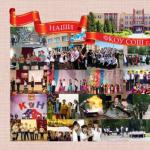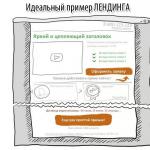Hi all! We are adding a homemade tool to our laboratory - this time it will be a homemade DSS digital soldering station. I had never had anything like this before, so I didn’t understand what its advantages were. Having scoured the Internet, on the Radiokota forum I found a diagram that used a soldering iron from a Solomon or Lukey soldering station.
Before this, I always soldered with a soldering iron like this, with a step-down block, without a regulator and, of course, without a built-in thermal sensor:

For my future soldering station, I bought a modern soldering iron with a built-in thermal sensor (thermocouple) BAKU907 24V 50W. In principle, any soldering iron you like, with a thermal sensor and a supply voltage of 24 volts, will do.

And work began slowly. I printed out the signet for LUT on glossy paper, transferred it to the board, and etched it.

I also made a drawing for the back side of the board, for the location of the parts. It's easier to solder, and it looks nice.


The board was made with dimensions of 145x50 mm, under a purchased plastic case, which had already been purchased earlier. I soldered in the parts that were available at that time.
R1 = 10 kOhm
R2 = 1.0 MOhm
R3 = 10 kOhm
R4 = 1.5 kOhm (selectable)
R5 = 47 kOhm potentiometer
R6 =120 kOhm
R7 = 680 Ohm
R8 = 390 Ohm
R9 = 390 Ohm
R10 = 470 Ohm
R11 = 39 Ohm
R12 =1 kOhm
R13 = 300 Ohm (selectable)
C1 = 100nF polyester
C2 = 4.7 nf ceramics, polyester
C3 = 10 nF polyester
C4 = 22 pf ceramic
C5 = 22 pf ceramic
C6 = 100nF polyester
C7 = 100uF/25V electrolytic
C8 = 100uF/16V electrolytic
C9 = 100nF polyester
C10 = 100nF polyester
C11 = 100nF polyester
C12 = 100nF polyester
T1 = triac VT139-600
IC1 = ATMega8L
IC2 = unlocked MOS3060
IC3 = 5v 7805 stabilizer
IC4 = LM358P op. amplifier
Cr1 = quartz 4 MHz
BUZER = signaling device MSM-1206A
D1 = LED red
D2 = LED green
Br1 = 1 A bridge.

To make the board compact, I made the board so that Mega8 and LM358 would be located behind the display (I use this method in many of my crafts - it’s convenient).


The board, as I already said, has a length of 145mm, suitable for a ready-made plastic case. But this is just in case, because there was no power transformer yet and it mainly depended on what the final version of the case would be. Or it will be a power supply case from a computer, if the transformer does not fit into the plastic case, or if it does, then a ready-made plastic one purchased. For this reason, I ordered a TOP 50W 24V 2A transformer via the Internet (they wind to order).


After the transformer was at home, the final version of the housing for the soldering station immediately became clear. In terms of dimensions, it should have fit into the plastic. I tried it on in a plastic case - it fits in height, there is even a small margin.


As I already said, when I was developing the board, I first of all, of course, took into account the dimensions of the plastic case, so the board fit into it without any problems, I just had to cut the corners a little.


The front panel for the soldering station, as in my other crafts, was made from 2mm acrylic (plexiglass). I made my own using the original plug. I don’t remove the film until the end of the work, so as not to scratch it again.



I flashed the controller and assembled the board. Test connections of the finished board (without a soldering iron so far) were successful.

ATTENTION! Before connecting your LCD, study the datasheet for it!! Especially pins 1 and 2!" The board was designed for LCD Winstar WH1602D. Even this manufacturer's displays have a difference between B and D.
The diagram shows an indicator, pin 1 of which is supplied with +5V, and pin 2 is common!
Your indicator may differ in the pinout of these pins (1 - common; 2 - + power supply).
I assemble all the components of the soldering station into one whole. For the soldering iron I installed a “Solomonovsky” connector (socket).

The time has come to connect the soldering iron itself and here the bummer is the connector. Initially, such a connector was installed in the soldering iron.

I went to the store to get a connector. I couldn’t find the answering part in stores in our city. Therefore, I left the socket in the station as it was, and soldered the connector on the soldering iron to our Soviet one from tape recorders (SG-5, I think, or SR-5). Perfect fit.

Now we pack everything into the case, finally attach the transformer, the front panel, and make all the connections.


Our design takes on a finished look. It turned out not big, it won’t take up much space on the table. Well, the final photos.


How the station works, you can watch this video, which I uploaded to YouTube.
If you have any questions about assembly or setup, ask them, I will try to answer if possible.
P.S.
For setup:
1. Determine where the soldering iron has a heater and where the thermocouple is. Measure the resistance at the terminals with an ohmmeter, where the resistance is lower, there will be a thermocouple (the heater usually has a resistance higher than the thermocouple, a thermocouple has a resistance of one ohm). The thermocouple must be connected in the correct polarity.
2. If the resistance of the measured leads is practically the same (powerful ceramic heater), then you can determine the thermocouple and its polarity in the following way;
- heat the soldering iron, turn it off and use a digital multimeter at the lowest range (200 millivolts) to measure the voltage at the soldering iron terminals. There will be a voltage of several millivolts at the thermocouple terminals, the polarity of the connection will be visible on the multimeter.
3. If on all soldering iron leads the measured resistance (in pairs) is greater than 5-10 Ohms (or more) on two paired leads (heater and the desired thermocouple), then perhaps the soldering iron has a thermistor instead of a thermocouple. You can determine it using an ohmmeter; to do this, measure the resistance at the terminals, remember it, then heat the soldering iron. We measure the resistance again. Where the value of the readings changes (from what was remembered), there will be a thermistor.
The figure below shows the pinout of the Solomon soldering iron connector

4. Select the value of R4.
The attached archive contains all the necessary files.
Archive for the article
Modern microcircuits are miniature in size. To carry out repair and installation work in them, craftsmen need a special tool with the ability to regulate soldering modes. A soldering station is used for this. It is not cheap, so craftsmen are faced with the question of how to make a soldering station with their own hands. For an experienced master this will not be difficult. The main difficulty is in correctly setting up the device.
Methods for constructing a soldering station
Every radio amateur can come up with an original station design, which is confirmed by numerous options posted on the Internet. But all devices can be combined into two groups:
- Using the principle of hot air for heat transfer - the simplest design;
- Using thermal radiation from an infrared source. High-power halogen lamps are used as emitters, to which reflective elements are added.
Soldering station components
A homemade soldering station using a hair dryer consists of the following structural elements:
- microcircuit that controls heating;
- soldering iron;
- electric hair dryer;
- power unit;
- outer casing.
The main element of the soldering station is a hair dryer, consisting of a heating coil and a cooler. When designing it, the following features are taken into account:
- A nichrome spiral is wound onto a ceramic rod and insulated with fiberglass to prevent oxidation;
- To create an air flow at the outlet, a narrow nozzle with a diameter of about 0.5 cm is made. You can install a sleeve made of fire-resistant material;

- The heating power is provided at least 0.4 kW;
- A computer cooler is suitable as a fan;
- It is necessary to include a thermocouple in the assembly circuit to control the temperature regime.
Important! The fan must be controlled automatically; manual restarts will make the soldering process impossible.
- When assembling a soldering station with your own hands, special attention is paid to the control circuit. The simplest solution is to buy a microcircuit in a store, for example, ATMEGA 328r. When assembling the circuit yourself, a fiberglass board is used. Soldering should be done with the utmost care, trying to avoid excessive heat;

- The power source can be a 24 V switching power supply, provided with overload protection. The elements of the circuit are powerful MOS transistors, which are thus protected from excessive heating;
Important! The optoelectronic pair, together with the triac, is placed on a separate board, and a cooling radiator is also placed there. The LEDs used should not be designed for a current greater than 20 mA.
- The choice of soldering iron is based on a power of 50 W and the presence of a thermocouple.
A suitable metal casing is selected for mounting the station control elements inside it. The radiator and switch will be placed on the rear panel of the casing, the temperature indicator will be located on the front.
The heating of a hair dryer, soldering iron, and blowing power are adjusted using controlled resistors (10 kOhm).

The final stage is adjusting the assembled device. A thermocouple with a temperature sensor is taken and the actual heating of the soldering iron tip is measured. The same temperature value must be set on the soldering station indicator using a resistor. An identical procedure is carried out with a hairdryer.
An infrared soldering station is sometimes necessary when repairing BGA chips or computer processors. The device consists of upper and lower heating sections and a control unit. The board for soldering is placed between the heating sections, where the main heating function is performed by the upper one, and the lower one serves as an additional heat shield.

The heaters are halogen lamps, for which connecting connectors are mounted in a selected metal housing. An identical design is assembled for both sections, the only difference is in size. To attach the upper section, a tripod or other mechanism with the ability to move is used. Heating is controlled by thermocouples.
The heaters are controlled using an Arduino MAX6635 chip connected to a PC. The main difficulty is finding suitable software.
These are just two ideas for self-assembling a soldering station, which can be modified or new ones proposed. A creative approach and skillful hands will save radio amateurs from additional financial expenses and provide them with convenient tools for work.
Video
A couple of months ago I didn’t even think about a homemade soldering station. I was going to buy Lukey 702, but looking at the prices, I still didn’t understand why I would pay 6...8 thousand for it.
Lukey's disadvantages:
- The transformer power is too low, the transformer is operating at its maximum capacity.
- The quality of the transformer iron is low, it heats up even at idle, and at some stations it also hums.
- Inconvenient temperature setting (impossible to quickly set 20-40-60 degrees).
- The discreteness of setting the temperature is 1 degree, which in reality is not needed.
- A signal connector (PS/2) is installed in the power circuit.
- Constant power supply from the network, even when the soldering station is not in use.
- No auto shut off feature.
- High price.
The list is not small, so I decided not to buy Lukey. I started looking towards homemade soldering irons. The finished structures were somehow not satisfactory. Somewhere the author spared transistors for indicators. Somewhere through the diode bridge 2 amperes are pumped, and the diodes become hot like irons. Somewhere the author pumps 35 volts through the cranks. In general, it was definitely decided to invent my own bicycle.
So, I present to your attention the soldering station ZSS-01.
Main functions:
- Convenient temperature setting.
- Simultaneous indication of current and set temperatures.
- Customizable auto-shutdown timer. After the timer is triggered, the station de-energizes itself.
- Error processing and indication. After an error occurs, the station de-energizes itself.
- Zero consumption after self-de-energization.
- Saving settings using cyclic write/read.
Soldering station diagram:

Now I’ll tell you in detail about each node of the circuit.
Display unit.
Contains two seven-segment indicators. The first indicator displays the current temperature of the soldering iron, the second - the set one. Indicators can be use with both a common anode and a common cathode, installing the appropriate firmware. The indicators are connected via a buffer chipto reduce the load on the microcontroller ports. Instead of a buffer, you can put 12 transistors, but it seems to me that the microcircuit is easier to solder,and the board layout is simplified, and it costs less than a handful of transistors. The display unit also contains a buzzer that beeps whenerrors occur, and also makes clicking noises when pressing buttons. The tweeter used is a regular one, without a built-in generator. I set the squeakerfrom an ancient motherboard. The microcontroller generates a square wave, then the square wave passes through a buffer transistor and goes to the tweeter.
Power supply unit.
A special feature of this soldering station is the ability to self-de-energize. The primary winding of the transformer is connected to the network through normally open relay contacts. When the station is switched off, the relay contacts are open and the transformer is de-energized. To start the solderingstation, you need to press the “ON” button, which briefly bypasses the relay contacts. Voltage is applied to the primary windingThe microcontroller starts up. After startup, the MK turns on the relay, bypassing the button. The transformer remains energized untilThe microcontroller will not turn off the relay. Thus, after turning off the power, the device consumption becomes zero and disappearsthe need to use a standby power source (transformers with additional windings mi, etc.).
Self-de-energizing occurs when:
- Pressing the "OFF" button on the front panel.
- The auto shutdown timer is triggered.
- No heating of the soldering iron.
- Soldering iron overheating.
The secondary winding of the transformer produces 24 volts. After rectification and filtering, the voltage rises to 34 volts. For food The microcontroller uses a pulse converter LM2596S-ADJ, which reduces the voltage to 5 volts. In case of breakdown of the built-in converter key, a suppressor removed from the hard drive board is installed at the output.
Temperature measurement unit.
To assemble the station, I bought a soldering iron from Lukey 702. The original K-type thermocouple located in the tip is used as a temperature sensor heater. To amplify the voltage from the thermocouple, a consumer-grade operational amplifier LM358 is used. The op-amp gain is selectedso that the output voltage of 5 volts corresponds to 1023 degrees, while 1 quantum of the ADC will be equal to 1 degree. UsedThe op-amp does not have a Rail-to-Rail output, so the maximum measured temperature will be approximately 800 degrees. Operating temperature rangestations from 100 to 450 degrees, so measuring up to 800 degrees suits me. After assembling the station, it is necessary to calibratetemperature using a trim resistor.
Heater control unit.
Everything is simple here. The microcontroller includes an optocoupler. The optocoupler opens the triac. A triac switches the heater to the secondary winding transformer. PWM adjustment is not used, only the heater is turned on/off, the so-called “key mode”.
Push-button control unit.
For control, 1 power and 5 signal buttons are used. In order not to spoil the appearance of the soldering station, all buttons were The same ones are used - power ones. All control comes down to turning the power on/off, setting the temperature, and setting the timerauto shutdown. By holding down the buttons, values are scrolled through quickly.
Now I’ll tell you about additional functionality.
Auto shutdown timer.
Allows you to set a time interval from 1 to 255 hours, after which the soldering station will de-energize itself. It is also possible turning off the timer. To do this, you must set the time interval to 0. To enter the timer setting mode, you mustsimultaneously hold down the “-20” and “+20” buttons, and without releasing them, turn on the station with the “ON” button. The first indicator will display the letter "A",confirming entry into the auto-shutdown setting mode, and a sound signal will sound. The "-20" and "+20" buttons must be released. On the secondThe indicator will display the number of hours that can be changed using the "-5" and "+5" buttons, and the change will occur in 1 hour increments.every press. To save the changes, you must press the "OFF" button, and the soldering station will de-energize itself.
Protection against soldering iron not heating / thermal sensor short circuit.
When turned on, the soldering station counts down 1 minute, after which constant control of the soldering iron temperature is activated. If the temperature is lower 80 degrees (for example, if the heater breaks), the error “Err 1” is displayed on the indicator, a long beep sounds, and the stationde-energizes itself. This error will also occur if the temperature sensor is short-circuited.
Protection against soldering iron overheating / temperature sensor breakage.
Overheating protection can be useful, for example, in case of breakdown of the control triac. The soldering iron heats up to 470 degrees, it works protection. The indicator displays the error "Err 2", a long beep sounds, and the soldering station de-energizes itself. AlsoThis error will occur when the temperature sensor breaks, thanks to the pull-up resistor at the input of the measuring unit.
Saving settings.
The structure with settings takes 3 bytes. The ATmega8 microcontroller contains 512 bytes of EEPROM memory. Since the memory size allows you to save 170 structures, a cyclic writing/reading algorithm for settings was implemented. The algorithm works as follows. After turning on the power,In memory, the last non-empty structure is searched and the settings are read from it. Before turning off the power, the first empty structure is looked for, and into itsettings are recorded. Thus, with each save, the settings are written to the next structure, and so on 170 times. When allthe structures will fill up and the free space will run out, the memory will be completely erased, and the settings will be written to the first structure. And so on in a circle. The use of this algorithm allows you to extend the memory resource by 170 times, and also promotes uniform wear of the cells.
Now I’ll tell you a little about the insides of the station. The transformer used is like this:

Photo of the main board during assembly.

Structurally, the soldering station consists of two boards.

The display board contains only seven-segment indicators.

One wire is not connected because... dot is not used.

All other components are on the main board.

The dimensions of the boards are adjusted to use the factory B12 plastic case, which has dimensions of 200x165x70 mm.

Entrails.

This is what happened in the end. Front view.

Back view. To connect the soldering iron, I installed some kind of Soviet connector.

Setting the auto shutdown timer.

Error indication.

Let's summarize.
Overall, I'm happy with the homemade product. You can add 20...40 degrees without straining, and not worry about leaving your soldering iron on unattended. Some components were in stock I had to buy something. List of costs:
- Soldering iron from Lukey 702 === 1013 RUR
- Toroidal transformer TTP-60 (2x12V, 2.2A) === 800 RUR
- Triac BTA25-800 === 105 RUR
- Optocoupler triac MOC3063 === 26 RUR
- Seven-segment indicator FYT-3631 === 46+46 rub.
- Tip Hakko 900M-T-3C === 500 RUR
- Double-sided tape === 75 RUR
- Delivery === 189+175 rub.
As a result, the station cost me 2975 rubles.
Future plans:
- Instead of a relay, install a triac.
- Make an automatic selection of the type of temperature sensor used (thermocouple or thermistor).
- Replace the heater with a ceramic one.
- Make the front panel matte to prevent glare.
List of radioelements
| Designation | Type | Denomination | Quantity | Note | Shop | My notepad | |
|---|---|---|---|---|---|---|---|
| Display board | |||||||
| HG1, HG2 | Seven segment indicator | FYT-3631BD | 2 | To notepad | |||
| Basic fee | |||||||
| DA1 | DC/DC pulse converter | LM2596 | 1 | To notepad | |||
| DA2 | Operational amplifier | LM358 | 1 | To notepad | |||
| DD1 | MK AVR 8-bit | ATmega8 | 1 | To notepad | |||
| DD2 | Bus Receiver, Transmitter IC | SN74HC245 | 1 | To notepad | |||
| U1 | Optocoupler | MOC3063M | 1 | To notepad | |||
| VS1 | Triac | BTA25 | 1 | To notepad | |||
| VDS1 | Diode bridge | W04M | 1 | To notepad | |||
| VD1 | Rectifier diode | FR103 | 1 | To notepad | |||
| VD2 | Rectifier diode | 1N4007 | 1 | To notepad | |||
| VD3 | Rectifier diode | BAV99 | 1 | To notepad | |||
| ZD1 | Protection diode | SMBJ5V0CA | 1 | To notepad | |||
| VT1, VT2 | Bipolar transistor | C945 | 2 | To notepad | |||
| HA1 | Sound emitter | DBX05A | 1 | To notepad | |||
| FU1 | Fuse | 5A | 1 | To notepad | |||
| FU2 | Fuse | 1A | 1 | To notepad | |||
| K1 | Relay | JW1FH-DC12V | 1 | To notepad | |||
| L1 | Inductor | 120 µH | 1 | To notepad | |||
| L2 | Inductor | Ferrite bead 0805 | 1 | To notepad | |||
| R1 | Resistor | 680 Ohm | 1 | 2 Watt | To notepad | ||
| R2 | Resistor | 3.01 kOhm | 1 | 1% | To notepad | ||
| R3 | Resistor | 1 kOhm | 1 | 1% | To notepad | ||
| R4 | Resistor | Jumper 1206 | 1 | To notepad | |||
| R5, R6 | Resistor | 360 Ohm | 2 | To notepad | |||
| R7, R18, R19, R21, R22, R24, R25, R26, R27, R28 | Resistor | 330 Ohm | 10 | To notepad | |||
| R8, R20 | Resistor | 100 kOhm | 2 | To notepad | |||
| R10, R11, R12, R13, R14, R15 | Resistor | 10 kOhm | 6 | ||||
Many radio amateurs cannot find the right tool for various microcircuits and components. A do-it-yourself soldering station for such craftsmen is one of the best options for solving all problems.
You no longer need to choose from a variety of imperfect factory devices; you just need to find the appropriate components, spend a little time and make the perfect device that meets all the requirements with your own hands.
The modern market offers radio amateurs a huge number of different types with different configurations.
In most cases, soldering stations are divided into:
- Contact stations.
- Digital and analog devices.
- Induction devices.
- Contactless devices.
- Dismantling stations.
The first station option is a soldering iron connected to a temperature control unit.

Electrical diagram of a soldering station.
Contact soldering devices are divided into:
- devices for working with lead-containing solders;
- devices for working with lead-free solders.
Allowing the melting of lead-free solder, they have powerful heating elements. This choice of soldering irons is due to the high melting point of lead-free solder. Of course, due to the presence of a temperature controller, such devices are suitable for working with lead-containing solder.
Analog soldering machines regulate the temperature of the tip using a temperature sensor. Once the tip overheats, the power is cut off. When the core cools, power is supplied to the soldering iron again and heating begins.
Digital devices control the temperature of the soldering iron using a specialized PID controller, which in turn obeys a unique program embedded in the microcontroller.
A distinctive feature of induction devices is the heating of the soldering iron core using a pulse coil. During operation, high-frequency oscillations occur, forming eddy currents in the ferromagnetic coating of the equipment.
The heating stops due to the ferromagnet reaching the Curie point, after which the properties of the metal change and the effect of exposure to high frequencies stops.
Non-contact soldering machines are divided into:
- infrared;
- hot air;
- combined.
The soldering station consists of a heating element in the form of a quartz or ceramic emitter.
Infrared soldering stations, compared to hot air soldering stations, have the following tangible advantages:
- no need to search for nozzles for a soldering iron;
- well suited for working with all types of microcircuits;
- absence of thermal deformation of printed circuit boards due to uniform heating;
- radio components are not blown away from the board by air;
- uniform heating of the soldering area.
It is important to note that infrared soldering devices are professional equipment and are rarely used by ordinary radio amateurs.

Dependence of temperature on soldering time.
In most cases, infrared devices consist of:
- top ceramic or quartz heater;
- bottom heater;
- tables for supporting printed circuit boards;
- microcontroller that controls the station;
- thermocouples to monitor current temperatures.
Hot air soldering stations are used for mounting radio components. In most cases, hot air stations are convenient for soldering components located in SMD cases. Such parts are miniature in size and are easily soldered by supplying hot air from a hot air gun to them.
Combination devices, as a rule, combine several types of soldering equipment, for example, a hot air gun and a soldering iron.
Dismantling stations are equipped with a compressor that draws in air. Such equipment is ideal for removing excess solder or dismantling unnecessary components on a printed circuit board.
All more or less decent component stations in different buildings have the following additional equipment:
- backlight lamps;
- smoke extractors or hoods;
- guns for dismantling and suctioning excess solder;
- vacuum tweezers;
- infrared emitters for heating the entire printed circuit board;
- hot air gun for heating a specific area;
- thermal tweezers.
DIY soldering station
The most functional and convenient station is the infrared one.
Before you make an infrared soldering station with your own hands, you should purchase the following items:
- halogen heater with four 2KW infrared lamps;
- upper infrared heater for the soldering station in the form of a 450 W ceramic infrared head;
- aluminum corners to create a structure frame;
- shower hose;
- steel wire;
- leg from any table lamp;
- programmable microcomputer, for example, Arduino;
- several solid state relays;
- two thermocouples to control the current temperature;
- 5 volt power supply;
- small screen;
- 5 volt buzzer;
- fasteners;
- if necessary, a soldering hair dryer.
Quartz or ceramic heaters can be used as the top heater.

Making a soldering station with your own hands.
The advantages of ceramic emitters are presented:
- invisible radiation spectrum that does not damage the eyes of the radio amateur;
- longer uptime;
- very widespread.
In turn, quartz IR heaters have the following advantages:
- greater temperature uniformity in the heating zone;
- lower cost.
The steps for assembling an IR soldering station are presented below:
- Installation of lower heater elements for working with bga elements.
The simplest method for obtaining four halogen lamps is to dismantle them from an old heater. After the issue with the lamps is resolved, you should come up with the type of housing. - Assembling the structure of the soldering table and thinking through the system for holding the boards on the lower heater.
Installing the PCB mounting system involves cutting six pieces of aluminum extrusion and attaching them to the chassis using perforated tape nuts. The resulting mounting system allows you to move the printed circuit board and adapt it to the needs of the radio amateur. - Installation of elements of the upper heater and soldering gun.
A 450 - 500 W ceramic heater can be purchased in a Chinese online store. To install the top heating, you need to take a sheet of metal and bend it to the size of the heater. After this, the top heater of the homemade IR together with the hairdryer should be placed on the leg of an old lamp and connected to the power supply. - Programming and connecting a microcomputer.
The most important stage of creating your own infrared soldering device, including: creating a housing for the microcontroller with thinking over the space for other components and buttons. The case along with the controller must contain the following elements: two solid-state relays, a display, a power supply, buttons and connecting terminals.
Most radio amateurs prefer to use old system units as the base of the housing and aluminum corners for attaching all the main elements of the lower heater. When connecting lamps, it is recommended to use the standard wiring of a disassembled halogen heater.
Upon completion of the station assembly process, you should proceed to directly setting up the microcontroller. Radio amateurs who made their own infrared soldering station often had to use an Arduino ATmega2560 microcomputer.
Software written specifically for devices based on this type of controller can be found on the Internet.
Scheme

Schematic diagram of an infrared soldering iron.
A typical soldering station circuit includes:
- thermocouple amplifier block;
- microcontroller with screen;
- keyboard;
- an audible alarm, such as a computer speaker;
- batteries and support elements for the soldering gun;
- drawings of zero detector elements;
- power section elements;
- power supply for all equipment.
In most cases, the station diagram is represented by the following microcomponents:
- optocoupler;
- mosfet;
- triac;
- several stabilizers;
- potentiometer;
- trim resistor;
- resistor;
- LEDs;
- resonator;
- several resonators in SMD housings;
- capacitors;
- switches.
The exact markings of the parts vary depending on the needs and intended operating conditions.
Process
The process of assembling an infrared soldering station largely depends on the preferences of the master.
A typical version of the device on the Arduino microcontroller, which suits most radio amateurs, is assembled in the following sequence:
- selection of necessary elements;
- preparing radio components and heaters for installation work;
- assembly of the soldering station body;
- installation of lower preheaters for uniform heating of massive printed circuit boards;
- installation of the control board of the soldering combine and its fixation using pre-prepared fasteners;
- installation of an upper heater and a soldering hot air gun;
- installation of thermocouple mounts;
- programming the microcontroller for certain soldering conditions;
- checking all elements, including halogen lamps of the lower heater, infrared emitter and soldering gun.

Soldering station design.
After complete assembly of the infrared station, you should check all elements for functionality.
Special attention should be paid to checking the correct operation of thermocouples, since this system does not have their compensation.
This means that when the air temperature in the room changes, the thermocouple will begin to measure the temperature with a significant error.
Checking the ceramic heater head is also important. If the infrared emitter overheats, it is necessary to provide airflow or cooling using an additional radiator.
Settings
Setting the operating modes of an IR soldering station mainly consists of:
- setting acceptable operating modes for soldering guns;
- checking the operating modes of the lower heating element;
- setting the operating temperatures of the upper quartz emitter;
- installing special buttons to quickly change heating parameters;
- microcontroller programming.

Features of the soldering station device.
As soldering work progresses, it may be necessary to change temperatures and conditions.
Such actions can be performed using buttons associated with the microcomputer:
- the + button should be configured to increase the temperature of a purchased or homemade quartz emitter in steps of 5 - 10 degrees;
- buttons – should also lower the temperature in small increments.
The basic settings of the microcomputer are presented:
- adjusting the P, I and D values;
- adjusting profiles that specify the step of changing certain parameters;
- setting critical temperatures at which the station turns off.
Some designers make the upper heater from a hair dryer. This approach is only suitable for soldering small elements in SMD packages.
Homemade IR soldering stations are perfect for small repairs at home or in private workshops. Due to the relative simplicity of their design and wide functionality, infrared stations are in incredible demand.

Electrical circuit of a soldering iron.
- Correct configuration of microcontroller parameters.
If incorrect parameters are entered into the computer, the soldering machine may not properly solder components and damage the printed circuit board mask. - Wearing protective equipment when performing soldering work.
A quartz emitter, unlike a ceramic emitter, during operation produces radiation at a wavelength visible to the eye. Therefore, if the device uses a quartz infrared emitter, it is recommended to wear special safety glasses to protect the operator from vision damage. - The electrical circuit diagram of the station must contain only reliable elements.
In addition, all capacitors and resistors used during assembly must be selected with a small margin. - The controller for the IR soldering station can be selected from popular Arduino models.
If desired, the controller can be made from an unknown microcomputer, however, in this case the master will have to independently develop software for the operation of the soldering station. - When assembling the station, you should provide a connector for connecting a soldering iron.
Sometimes, it is more convenient to spot solder the board components using a regular soldering iron or a device with a hot air gun instead of a tip. A similar solution can be implemented by designing an additional thermocouple to control the temperature of the soldering iron. - For soldering using active fluxes and solders with high lead content, air circulation must be ensured.
A good hood or fan will greatly facilitate the operator’s breathing and prevent him from breathing in the fumes of harmful metals.
Conclusion
IR soldering stations are some of the best installations in a wide variety of housing designs. You can make a soldering station using infrared heating elements even at home.
As a rule, home craftsmen prefer to use powerful halogen lamps for bottom heaters. Basic pinouts of connectors, microcircuit parameters, microcontroller models, instructions on how to make a soldering gun from a household hair dryer and other information are available on the Internet.
Anyone who has tried to repair electronics has come to the realization that a soldering iron alone will not be enough. Some SMD elements simply cannot be desoldered without the help of a hot air dryer. That is why, over time, a soldering station is purchased that includes both. Most cheap options rarely meet individual preferences. Therefore, a do-it-yourself hot-air soldering station is not something unattainable. The article will discuss various options for soldering stations, as well as the self-assembly process.
What is a soldering station
To put it simply, a simple soldering station consists of several main blocks:
- power unit;
- Control block;
- indicators;
- manipulators.

The power supply can be switching or transformer. The first has smaller dimensions and is capable of delivering more power. The transformer power supply has a characteristic sound during operation and requires large dimensions for high power. In some cases, the transformer unit proves to be more reliable, but this directly affects the weight and dimensions of the soldering station. The soldering station control unit consists of a board on which there are microcontrollers, variable resistors and other elements that are responsible for feedback, as well as for generating the output signal for the manipulators.
The following can be used as manipulators at a soldering station:
- soldering iron;
- infrared head.
There are indicators on the front panel of the station. They display readings from temperature sensors located in the manipulators. In most cases, additional calibration is required to achieve correct readings.
Types of stations

All soldering stations can be divided into two large groups:
- hot air;
- infrared.
Each of them is tailored to its own tasks. In most cases, professional repairs require both types of soldering stations. The first is a small block that has one or two manipulators. A hot air soldering station can include only a hair dryer or a hair dryer with a soldering iron. There are soldering stations that only have a soldering iron as a manipulator. Usually these are the varieties that are called induction. In conventional hot-air stations, the soldering iron is heated by a ceramic or similar element to which voltage is applied. This element transmits temperature to the tip. In induction soldering stations, heating occurs due to the action of an electromagnetic field. The energy is immediately transferred to the sting.

Thanks to this approach, it was possible to reduce the inertia of the soldering station, increase the response time, and also increase power with smaller dimensions. In those products that contain heat-intensive elements, it is impossible to do without an induction station, since it is capable of heating large areas of tin in a short time. In some cases, this is difficult to achieve even with a hot-air hair dryer. Induction units are several times more expensive than conventional stations, but their efficiency guarantees pleasure and high precision when working.
Infrared soldering stations are a separate division. In appearance, they are practically different from the two previous types. They consist of two main modules:
- head or top heating;
- bottom heating.

Heating in them occurs due to infrared elements. Thanks to the bottom heating, the board is heated evenly, which avoids deformation when removing or sealing certain elements. Most often, infrared stations are used to replace chips with BGA soldering. They are chip-crystals that are fixed on the board using special solder balls. Some types of such chips can be replaced with a conventional hot air station, but the quality will suffer. The cost of a good infrared station starts from one thousand dollars.
Note! There is a separate subtype of infrared stations, in which the infrared element is placed in a manipulator that resembles a hair dryer. Such products are not widely used and are rarely used.
Self-assembly
Two of the listed types of soldering stations can be assembled yourself. In most cases, ready-made modules that are commercially available are used. If you wish, you can develop your own circuit and assemble it, but often this is not necessary, since it is cheaper to buy ready-made components.
Thermal air

The simplest hot air soldering station can be assembled from a regular soldering iron. Below you will find instructions in photographs on how to do this. The entire assembly process will require the following components:
- soldering iron with wooden handle;
- aquarium compressor;
- screwdriver;
- drill;
- medical IV;
- foil;
- antenna part;
- stranded wire.
The process begins with the need to disassemble the soldering iron. The screw is unscrewed and the tip is released.

The next step is to remove the handle, which will be needed later. The wires that connect the power cable to the heating element are unscrewed.

The wire is pulled out of the handle and a small hole is drilled in the side.

The power wire is inserted through the hole made. To make this easier, you can tie it to a piece of wire and stretch it through it.
Now you will need the previously prepared dropper. The part on which the elastic is located must be cut in half, as shown in the photo.

After this, the remaining part with the tube is inserted into the handle, where the power cord used to go.

The connection turns out to be quite reliable and airtight. Next, the heating element removed earlier is connected to the power wire, which was threaded into the drilled hole.

It is important to insulate the wires well to avoid electric shock. The heating element is installed in its place. After this, a piece of foil is wrapped around the holes in the heating element, which are intended for cooling, as shown in the photo.

To keep the foil in place, it must be secured with copper wire wrapped around the foil.

The nozzle, which will provide a directed air flow, is made from a piece of tube from the antenna. It is simply inserted into place of the sting, as shown in the photo below.

The hole through which the power wire passes must be well sealed. A regular sealant will do for this purpose. Next, the aquarium compressor is connected to the second part of the tube from the dropper.


This result will be quite sufficient for working with small components on boards. The power of such a hair dryer can be increased by winding a nichrome thread on a heating element, and also by installing a compressor with higher performance. In conjunction with a hairdryer, you can use a regular soldering iron. You can always take such products with you.

The process of assembling a product with a more complex structure is described in the video below.
Infrared
It is also quite possible to make an infrared station yourself. For this purpose you will need:
- soldering iron;
- PC power supply;
- car cigarette lighter.
You can use the old power supply. You only need one working line with a voltage of 12 volts. No special power required. The only thing you need for a soldering iron is a wooden handle. It can be used from any other device or made independently. The first step is to disassemble the cigarette lighter to get to the heating element that is located inside. The photo shows what it looks like.

The next task is to attach the cigarette lighter handle to the soldering iron handle. You can use glue for this. Next, you need to drill a hole in the cigarette lighter handle so that the power wires can be fed through the hole. Once the wires are connected, you can assemble the cigarette lighter module with a ceramic spacer, as shown in the photo below.

The entire structure can be secured to the handle using an additional metal plate. When everything is ready, the wires are connected to the power supply to a 12 volt output. The finished version of the mini-station is shown in the photo below.

The station turns out to be compact, so it is easy to transport and can be powered from any source that is capable of delivering 12 volts DC. It could even be a battery, so the station turned out to be completely autonomous. If you assemble a small block of 18650 lithium-ion batteries with a 12-volt converter and install a charging controller, then the price of such a station will not be.

The mini-station heats up almost instantly, and the maximum temperature can exceed 400 degrees. Small elements such as capacitors and transistors can be desoldered, as can be seen in the photo below.

The distance to the board when soldering must be at least 10 mm. In addition to miniature SMD elements, the station can easily cope with microcircuits in SOEC packages. The photo below shows direct evidence of this.

You can also desolder larger components without much difficulty. The station can be slightly modified to make it a convenient option for work. One of the modules that is easy to use additionally is a dimmer, as can be seen in the photo below.

Its purpose is to be able to adjust the power of the soldering station. As a power source, you can use not a power supply from a PC, but a power supply for an LED strip, as can be seen in the photo below. It is easy to purchase at any electrical goods store. The total power of the station is approximately 50 W, the current required for its operation reaches 6 amperes. This should be taken into account when choosing a power supply.

The disadvantage of such a soldering station can be considered the lack of contact with the element that is being soldered. Because of this, there is no way to remove excess solder, and it is also impossible to correct the part if it was positioned offset and the solder has not yet cooled. It is advisable to provide a separate power button on the handle, which will prevent the cigarette lighter from overheating. While operating such a station, it is necessary to hold the manipulator at an angle of 90 degrees to the element that is being soldered. This will make it possible to influence it evenly with the entire area of the heater.

Additionally, for successful soldering of small elements you will need a set of tweezers. Their jaws must be sharp to make it easier to grip miniature components. In addition, you cannot do without a device called a “third hand”. There are many variations of it, but the main purpose is the same everywhere. It consists of holding soldered wires or entire microcircuits. To make it easier to see small components, you need a good magnifying glass or microscope. An integral part of the master's toolkit is good lighting. It would be desirable if it were based on LEDs that do not flicker during operation. When soldering using a station, you cannot do without flux. This is a special solution that improves adhesion and cleans the metal for soldering. A variant of an infrared soldering station with bottom heating can also be assembled independently. There is a video about this below.
Summary
As you can see, building your own soldering station is not as difficult as it might seem. At the same time, the costs for such a soldering station will be minimal, and it can be used anywhere. If we are talking about a professional level of repair work, then it makes sense to think about purchasing a high-quality factory soldering station, which has various operating modes and settings. When learning, there is no point in buying an expensive soldering station; you can start with cheap options for soldering stations. If the training is successful and during this time the desire to work is not lost, then you can think about purchasing a professional soldering station.