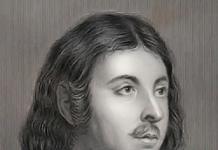metal detector « QUASAR- ARM”, a modern digital IB metal detector, assembled on a fairly new and modern STM32 controller.
This one has many useful features and menu device settings.
What is very nice is the use of a wide range of operating frequencies (one to choose from, auto-selection of frequencies to resonance with a search sensor, etc.), as well as 8 user profiles (which can be saved or called from the menu).
Despite my skepticism towards digital metal detectors, after the first exit with him, I practically "fell in love" with him. What I can not say about many branded devices !!!
Technical characteristics of the metal detector Kvazar ARM with a search sensor DD-20 cm:
Coin diameter 25mm (ground) …. up to 35 cm
Helmet …………………………………….. up to 1.2 m
Maximum …………………………. up to 1.7 m
Sound indication to choose from….…... from 2 tones and more
Visual indication of VDI………….. yes
Setting masks for metal types.......yes
Working principle……………………….. IB (inductive balance)
Gauge diameter………………………… from 15 to 30 cm
(optional)
Operating frequency range……………. 6 to 20 kHz
(depending on firmware)
Supply voltage ………………… 3.7-5.5 Volts
Current consumption ……………………… about 100-180 mA (depending on settings)
Here is a view of the assembled device board (photo below).
…I did not want to make a board, as in other things, and buy a completely finished device, so I limited myself to buying an empty board from This e-mail address is being protected from spambots, you need JavaScript enabled to view it. (with a soldered-in controller). Fortunately, this is now very possible and at divine prices.
The circuit of the device turned out to be very simple and I decided to assemble and configure this device myself. I had all the necessary equipment for this.
The board looked like this...


Assembly and configuration was facilitated by some files kindly provided. This e-mail address is being protected from spambots. You need JavaScript enabled to view it. …
You can download all this, as well as the instructions for the Quasar-ARM detector.
A short video about the modes, operation and configuration of the sensor:
Well, now about my impressions:
The assembly was short and very pleasant, as the board was made on highest level(mask, numbering of parts and seats).
The device started up immediately and obeyed keyboard commands;
After manufacturing a 20 cm DD sensor, the device (or rather, its software capabilities) helped in setting up the sensor ...
With a 20 cm sensor, it showed good results and target selection;
In a sealed plastic case, it was tested under conditions of immersion of the device (up to the chest).
Confident work in the water and selection of targets.
Here is a short video from my release.
Well, in conclusion, I want to say: “I have not yet held the best domestic device in my hands!”.
In the conditions of salt and the sea, I have not been able to use the Quasar AWP (and there are doubts until I personally try it) ...
Well, for these purposes (marine search), I am assembling another device for myself. Well, for those who want to have such a device, but are afraid to assemble it themselves, I am always ready to help. This e-mail address is being protected from spambots. You need JavaScript enabled to view it. .
metal detector QUASAR- ARM will be a pleasant assistant in your search. Happy searching!
Alexander Serbin (Kharkov)
All the information you need to make a KVAZAR metal detector with your own hands
Quasar is a selective IB metal detector with metal recognition and direct signal processing. The VDI scale in the Quasar is divided into 16 columns, with the ability to remove any of the columns from the search (Closing them with a mask) as well as a sound multi-tone indication. AT latest versions firmware, the operating frequency of the Quasar can be up to 17 kHz and depends on search coil.
Quasar metal detector circuit, has an average level of complexity (The only scarce component is the MCP3201, so there is already a metal detector schemeand Quasar AVR where, thanks to the replacement of the microcontroller, this problem is also eliminated). But the presence of a programmable microcontroller and a coil for the Quasar, as well as for any other selective metal detectors, creates some difficulties for radio amateurs. Making a Quasar wakes up to the strength of people with experience in the manufacture of metal detectors. In general, the Quasar metal detector has medium difficulty for making your own.

 Download Quasar metal detector diagram in pdf format —
Download Quasar metal detector diagram in pdf format —
The presence of an accessible screen makes the Quasar a very convenient and accessible metal detector with metal recognition.
Working screen of the metal detectorQUASAR as follows:
 Metal detector discrimination scaleQUASAR divided as follows:
Metal detector discrimination scaleQUASAR divided as follows:

The KVAZAR metal detector is controlled by 6 buttons:
- SW1"Up / Barrier+ / Autotune"
- SW2"Enter/OK/Ground balance"
- SW3"Right (+) / PinPointer"
- SW4"Left (-) / Backlight"
- SW5"Menu / Esc"
- SW6"Down/Barrier-/Autotune"

Firmware for Quasar metal detector Version 1.4.5 (latest firmware version for today) –
To flash the microcontroller of the Quasar metal detector, programming fuses must be arranged as follows:

Making a coil for a KVAZAR metal detector
Quasar metal detector developer, gives short description the search coil he made. Coil type DD outer diameter 230 mm. TX - 40-45 turns with 0.5 mm wire and RX - 200 turns with 0.2 mm wire. The TX winding is connected to the metal detector with series resonance, the capacitor capacitance is 0.3 mF, the resonant frequency is 8.192 kHz, the RX winding is connected to the metal detector with parallel resonance, and is tuned to a frequency 1.5 - 2 kHz below the resonant frequency of the TX.
Below is scheme for connecting such a coil to a Quasar metal detector

Description of the launch and setup of the KVAZAR metal detector with oscillograms -
Description of the menu and settings in the Quasar metal detector -
Conclusion: The KVAZAR metal detector has a simple circuit and inexpensive components (microcontroller, screen, etc.), which makes it very attractive for self-manufacturing. In operation, the Quasar shows quite pleasant characteristics and good results, and it can compete with branded entry-level metal detectors.
The metal detector project received its continuation in versions and QUASARAVR, therefore, it is worth transgressing to the manufacture of these particular variants of the metal detector, since the author has stopped releasing firmware updates for QUAZAR!
When writing, materials were used from the author's website - http://fandy.ucoz.org/
All questions about the Quasar metal detector can be asked in the comments to this article. And also write your review, wish and suggestion for supplementing this material.
The Quasar is a direct processing IB metal detector developed on an affordable element base. A selective mode has been implemented with the display of VDI by a bar graph (signograph), and the possibility of masking each of the 16 sectors. Sound indication - multi-tone. Ground response suppression - vector.
Forum with a discussion of the device: http://md4u.ru/viewforum.php?f=95

General view of the layout

Instrument screen

VDI scale in degrees
Button assignment:
- SW1"Up / Barrier+ / Autotune"
- SW2"Enter/OK/Ground balance"
- SW3"Right (+) / PinPointer"
- SW4"Left (-) / Backlight"
- SW5"Menu / Esc"
- SW6"Down/Barrier-/Autotune"
- Menu added "Processing"(as in the version on ARM).
- Minor adjustments.
- A critical error in the algorithm for autotuning the ground response angle has been eliminated.
Firmware version 1.4.3
- The algorithm has been corrected.
- Pinpointer corrected.
Firmware version 1.4.2
- The processing algorithm has been corrected.
- Signograph rendering has been corrected.
- Rewritten pinpointer.
- Changed sensor balancing screen.
- Adjusted the work of auto-ground balance.
- Minor fixes.
- Increased target reaction speed.
- Minor adjustments.
- Algorithm correction.
- Another correction of the algorithm.
- The target recognition algorithm has been changed.
- Threshold added.
- Corrected processing.
- Minor adjustments.
- Rewritten sound.
- Improved selection.
- Minor adjustments.
- Added minimum battery voltage level.
- Auxiliary algorithms have been corrected.
- Cosmetic improvements.
- Pinpointer operation corrected
- Minor changes made
- Adjusted auto frequency selection.
- Bugs fixed.
- Intermediate option.
- The principle of sound formation has been changed. "Sound" discrimination has become better.
- Removed "Audio Delay" and "Ignore Pulses" options.
- Bugs fixed.
- Adjusted echo cancellation.
- Reduced sound frequency in pinpointer mode.
- Added pinpointer. The volume is now controlled using SW4(in a circle), and entering the pinpointer mode occurs when you press SW3. The pinpointer mode is exited by pressing any button.
- The algorithm for suppressing the response of the soil has been changed.
- Minor adjustments.
- Adjusted the voice acting of the ground balance.
- The algorithm for searching for the resonant frequency TX has been changed.
- Decreased button response time.
- Improved VDI scale rendering.
- The process of detuning from the ground is sounded.
- Minor adjustments.
- The sound delay is made adjustable.
Firmware version 1.1.9 .
- The operating mode of the response level indicator can be selected - static or dynamic (menu item "Level indicator").
- Added suppressor of short sounds (clicks). It is disabled by default, enabled from the "Audio -> Ignore pulse" menu. How more figure, the more clicks are crushed (and more likely to miss a small target).
- The menu has been slightly redesigned.
Firmware version 1.1.8 .
- The response level indicator is made dynamic again, but more intelligible.
- Slightly improved sound.
Firmware version 1.1.7 .
- Target responses that fall under the mask are drawn over the mask.
Firmware version 1.1.6 .
- Made the VDI scale slower.
- Significantly suppressed echo after overload.
- Fixed sensor unbalance measurement error.
Firmware version 1.1.5.
- Replaced input filters.
- Slightly increased sensitivity.
- Left 3 levels of gain (GAIN).
- Overload signal corrected.
Version 1.1.4 .
- The maximum sound frequency is finally really reduced.
- Echo suppressed.
- An input overload signal (~100 Hz) has been introduced.
Version 1.1.3 .
- The NORMAL filter is made the default filter.
- The identified bugs have been fixed.
Version 1.1.2 .
- Removed filter #1. When you turn it on for the first time, there is a HARD filter, if necessary, switch to NORMAL.
- The maximum sound frequency has been reduced for better perception.
- Slightly reduced response time to button presses.
- Fixed a number of minor bugs.
Version 1.1.1 .
- Fixed a bug that occurred when switching gains.
Version 1.1.0 .
- The principle of voice acting for the target has been changed (a long response has been replaced by a short one).
- The "Sound delay" menu item has been abolished as unnecessary.
- The response level indicator is made static.
- The ground response angle is memorized.
- During "Volume" and "Barrier" adjustments, the backlight now also turns on.
- Fixed minor bugs.
Version 1.0.8 .
- Added switchable ground filter cutoff frequency. Now:
Filter 1: Light soil filter.
Filter 2: The usual medium filter that was in previous versions of the firmware.
Filter 3: Heavy soil filter.
Version 1.0.7 .
- Two more have been added to the existing voice acting scheme. Now:
Scheme 1: The frequency smoothly changes depending on the VDI of the target over the entire range.
Scheme 2: Frequency smoothly changes depending on VDI from 0 (90) to 41 (131) degrees. Targets below 0 are voiced in a low tone, above 41 in a high tone.
Scheme 3: Targets below 0 (90) are voiced in a low tone, above 0 (90) in a high tone.
Fuses settings for PonyProg:
Fuses settings for SinaProg:
A DD sensor with the following parameters was used: outer diameter 230 mm, TX - 40-45 turns of wire 0.5 mm, RX - 200 turns of wire 0.2 mm. The TX circuit is connected according to a series resonance circuit, the approximate capacitance is 0.3 uF, it was tuned in the layout to a frequency of 8.192 kHz, in general, the device can operate at a frequency of 4.5 - 9 kHz. The RX circuit is connected in a parallel resonance circuit, and is tuned to a frequency 1.5 - 2 kHz below the TX resonant frequency.
The Quasar Arm metal detector (in English quasar arm) is a selective, IB device created and designed by Andreev Fedorov, aka Andy_F. This device became a continuation of the Kvazar line on microcontrollers, in this case on the controller of the STM32 family.
In this article, we will look at its characteristics, field tests and consider the materials that we may need in case we wish to make it ourselves. Many more people are interested in such a question, does he distinguish metals? But here it is noticeable to the naked eye that the metal detector quasar arm (quasar arm) with discrimination.
Specifications Quasar Arm:
- The supply voltage is from 6 to 15 volts.
- Current consumption - an average of 150 to 200 mA, depending on the settings.
- Multitonality is present.
- Sector masks are present.
- Operating modes - dynamics and statics.
- Operating frequency - it all depends on the sensor, from 4 to 20 kHz.
- The principle of operation is single-frequency, IB.
These are not all characteristics, but they give a general idea of \u200b\u200bthe device. If you have not yet turned around and are ready to assemble the quasar arm with your own hands, then let's analyze what we need to assemble it.
Quasar arm diagram
Let's talk about the scheme md quasar arm, it will be provided below. In general, this is a rather complicated device and it is not suitable for beginners, here you need to understand the processes and have soldering experience. This is how the quasar arm diagram looks like:
By the way, we are enclosing a list of parts for this device, save it so as not to lose it.

Quasar arm board
Now let's talk about printed circuit board, it looks like this:

Well, there is nothing to say here, download, print and etch. Note that some are interested in ordering boards from China. There is such an opportunity, there are manufacturers on the same Aliexpress, just write to them in a personal, throw off the fee in .lay, pay and wait until they send it. The boards are made on professional equipment and are of decent quality. The disadvantages of this method are that most do not work by the piece (I got from 5 pieces), and the price for a large number is already quite high. But if you order for sale or with friends, then there is no problem.
coil quasar arm
So we moved on to the moment of making a coil for a quasar arm metal detector, it was decided not to describe everything, but to show a video. Because it’s better to see once than hear 100 times, well, in this case, read it. This 20-minute video tells how to make a sensor with your own hands, about coil mixing and much more, there are also useful comments under the video.
Here is the diagram, it is the same as in previous versions of the device.

Quasar arm setting
Now let's talk about what the setup of the quasar arm metal detector is. Just like that, the device will not work, or it will not work correctly. You need to make settings, of which there are a lot in it, you also need to be able to calibrate the device and tune out from the ground.
It's all a long song, if everything is described. And again the saying about what is better to see once comes to mind. So we are putting together a fairly detailed video about its settings.
This video is from a fairly competent person who assembles these gadgets. And to paint each item of its settings - it makes no sense, a monkey's work in general. If you can't set it up, then watch this video. We talked about setting up the MD quasar, learned how to set it up, and moved on.
firmware quasar arm
As for the firmware, version 2.2.3 is now relevant, if you need an earlier one, then visit the author's website. Now about how to flash a quasar arm. We will attach a video, there is of course an older firmware, but the principle is the same, there is nothing to paint here either.
Quasar arm block

You can make a block yourself by making it from any beautiful box. They also sell ready-made boxes for the quasar, they are made to size and have a beautiful look. Good blocks are sold on Chinese sites, there is also a fairly large selection. Here is the sticker for the device:
So, the block of the metal detector quasar arm was dismantled, let's move on.
Quasar arm instruction
This is not a simple device and you can not do without instructions. In the manual you will find troubleshooting, answers to many questions, for example: repair of a quasar arm, problems with a weak sensor and input amplifier, information on a quasar arm with fm and other malfunctions of this metal shocker. Also, if the video is not enough for you, then there will be information on the quasar arm menu.
Metal detector quasar arm reviews
I believe that if you read this article, then everything is clear. A good and high-quality unit is this Quasar arm. Of course, there are some nuances, but in terms of parameters it surpasses many industrial units. I would like to note that if you purchase a ready-made device, then treat the choice of the artist very well. Because the quality directly depends on the assembly, but the prices for this device are different from manufacturers. We do not recommend taking from those who sell used or individual schemes (not a store and not a master), you may be left without support if the seller disappears. Find those who have a lot of reviews.
Quasar arm video
Here are a couple of videos from the quasar arm, here is a cop with it and video tests. Take a look and see if you need it. Also a comparison video - Koschey 25k against a quasar arm.
So we figured out how to make a quasar arm metal detector with our own hands, I hope the article was useful for you.
KVAZAR ARM (Quasar ARM) - is a metal detector with direct processing, developed on a modern basis using an ARM processor.
The main characteristics of the device:
- Sensor DD 30x32 cm 6-11 kHz.
- Multi-level display backlight is adjustable.
- Voiceover is multi-tonal with the ability to select voiceover options in relation to search conditions.
- Targeting function (pinpointer).
- Metal Discrimination - grouped into 16 sectors, three sectors go to ferrous metal, the rest to non-ferrous.
- The ability to mask each of the 16 sectors, Masking unnecessary metals.
- Ground balance setting is automatic, with manual adjustment if necessary.
- device microprocessor, based on STM32 (fast signal processing).
- Device weight: 1.3 kg fully assembled.
- Numerical display of VDI on the display.
- Information is displayed on a liquid crystal display and contains readings - supply voltage, battery charge, VDI scale (upper), "slider-scale" distance to the target, mask (metal type).
- Adjustable bar.
- Possibility to install/change software, in-circuit programming of the device is provided (this item must be performed by a specially trained person with the necessary equipment and skills). Until now, they have been released with firmware 2.1.8 and 2.1.9, but in practice they made sure that 2.1.4, on this moment the best in existence.
The main characteristics of this assembly:
- Samsung 2600 lithium-ion battery(real capacity) mAh 3.7 V;
- power converter-stabilizer DC-DC 3.7-6.3 V;
- collapsible, adjustable rod, lower part - shock-resistant plastic, upper part - high-strength aluminum;
- quality board, factory-made, double-sided with a protective mask and metallization of holes.
Sensitivity:
- 2 kopecks 1817 = 30 cm (in the ground);
- 1 ruble 1817 = 45 cm (in the ground);
- average detection range by air = 30-55 cm for coins;
- large metal objects up to 150 cm;
- maximum depth (car) - 2 meters;
- cuts nails and other debris

Equipment:
- Coil 6-11 kHz, DD 30x32 cm.
- Control block.
- Collapsible bar.
- The battery is lithium-ion.
- Charger.
- User manual.