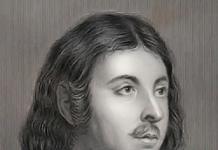On our website you can download, fill out and print the schedule template schoolwork (timetable to fill out). For your convenience, we have prepared several options, such as page and landscape versions, in Word and Excel files (Word and Excel).
Bell schedule for lessons of 45 minutes.
If your school has different break times, you can always edit the downloaded file.
The schedule changes throughout the year, so it is very convenient to fill in our templates with your data and print on a regular A4 sheet. We advise you to add our site to your favorites.
Schedule Word Template No. 1 (minimalistic, paginated)
Text file of the lesson schedule in the table, in Word format from Monday to Friday, 7 lessons. A4 page sheet, black and white.
Schedule Word template No. 2 (indicating the time of lessons and breaks). Page.
Text file of the lesson schedule in the table, in Word format from Monday to Friday, 7 lessons. Indicating the time of lessons and breaks. A4 page sheet, black and white.
Schedule Word template No. 3 (indicating the time of lessons and breaks). Landscape.
Text file of the lesson schedule in the table, in Word format from Monday to Friday, 7 lessons. Indicating the time of lessons and breaks. A4 landscape sheet, black and white.
Lesson schedule excel template #1. Page.
Lesson schedule file in a table, in Excel format from Monday to Friday, 7 lessons. Indicating the time of lessons and breaks. A4 page sheet, black and white.
School loads must necessarily correspond to the level functionality children. This means that the educational process should be organized (in terms of time, volume and content) in such a way that during the rest period the child's body recovers and fatigue disappears.
Example and Sample
The main criteria for evaluating lessons for the analysis of school workload are difficulty and tediousness. The difficulty of the lessons represents the degree of assimilation of the material, and tediousness is a change in the student's working capacity. Both of these factors must be taken into account when scheduling lessons. In addition, when scheduling, the working capacity and degree of fatigue of students are taken into account.
To reduce fatigue, the lesson schedule should take into account productive and unproductive days of the week and hours. For example, from 11:30 a.m. to 2:30 p.m., during the most unproductive hours, classes should involve a change in the form of the lesson, the type of teaching and, if possible, a change in the type of student activity. It is very important to distribute lessons that require extensive home preparation on different days of the week.
When compiling the schedule, it is recommended to use special scales for assessing the difficulty of educational subjects, with the help of which you can assess the correctness of the schedule for any class (for primary grades, such scales were developed by I.G. Sivkov, for students in grades 5-9 - by the Research Institute of Health and Safety).
According to the above scales, the schedule is considered correct if:
- during the day there is an alternation of difficult and easy lessons;
- a single schedule was drawn up for both halves of the working day;
- the highest number of daily points falls on such days of the week as Tuesday, Wednesday and Thursday;
- the most difficult classes are held in 2-4 lessons (2-3 for elementary school students);
- academic subjects are called the same in the curricula and in the timetable.
In the case of "duplication" of difficult lessons or when they are in the schedule in a row, on the first or last lesson, in the case when the number of homework assignments corresponds to the number of lessons, the schedule is drawn up incorrectly.
- the presence of zero lessons;
- discrepancies in the schedules of the first and second half of the day;
- breaks between lessons lasting 5 minutes;
- the presence of "double" difficult lessons in grades 1-5 (with the exception of laboratory or practical work in the second hour).
In accordance with the above, the following general recommendations for the distribution of lessons can be made:
- The smallest load according to the scale should be at the end of the week.
- Examinations should be carried out in the middle of the week at 2-4 lessons.
- On Monday and Friday, the presence of "double" difficult lessons is unacceptable.
- The main teaching load in the schedule should be distributed over 2-4 lessons.
- AT primary school“double” lessons are not allowed, and in 5th grade they are only allowed in some special cases.
- Classes in the second half of the day must begin no earlier than 45 minutes after the end of the classes in the first half of the day.
- It is desirable to alternate activities during the day (for example, lessons that require mental stress should be placed first, then lessons on art, work and the world around, and physical education and rhythm lessons should be held last).
- It is necessary to take into account the number of hours for doing homework according to curriculum and make sure that the number of preparations is less than the number of lessons.
- Zero lessons are not allowed.
No matter how convenient a school diary is, it is always more comfortable to have a lesson schedule in front of your eyes. It can be hung over the table so that the child, in case of questions, raises his eyes and reads all the necessary information.
The easiest way is to buy or download ready-made timetable. Template for filling in "Word" It will also help you make your own original schedule, which can be edited or updated every year.
What should the class schedule include?
The lesson schedule is a table that indicates the days of the week and the corresponding subjects. If desired, you can add a call schedule and the last name, first name and patronymic of the teacher, and even the daily routine or extracurricular activities. Any student is capable of making a school schedule on their own.
You can easily create a lesson schedule yourself in Word, and then print and attach it to your desktop. However, not everyone has a color printer, and constantly seeing a black-and-white table in front of you with the names of lessons for a child is one torment. What elements can be used to dilute the school schedule, and what opportunities does Word offer?

Lesson Scheduling Tips
- If there is color print, then you can change the color of the text, for example, mark literature lessons in one color, mathematics in another, etc.
- The heading "Lesson Schedule" can be highlighted in a large and beautiful font. To do this, when working with "Word" you should click the "Insert" tab, go to the "WordArt" section and select the template you like.
- Using the same “Insert” tab, you can go to the “Shapes” section and select any element you like from there. The emoticons, asterisks, hearts, etc. offered by the program developers will make the lesson schedule more lively and bright.

If you do not want to draw up a school schedule yourself, then we suggest you download ready-made templates to fill out. Bright, beautiful, with interesting illustrations - they can be downloaded, filled out and printed. This could be a cartoon timetable for younger students, or a simpler template for older kids or college students.