Design samsung galaxy J3 (2017) is made in a style that has become common to the entire line since 2017. The smartphone received soft, pastel colors and bright silver accents on the front and back panels.
The Galaxy J3 (2017) also has metal body elements, but there are fewer of them than other models in the line. The smartphone, in addition, turned out to be a little thicker than it should be - as a result, it lacks the nobility that the same Galaxy J5 (2017) acquired.

The front panel of the Galaxy J3 (2017) is covered with protective glass. Here, the accents are the Samsung logo, as well as the edging of the touch and virtual buttons at the bottom of the device.

There is a large metal tab on the back panel. You might think that this is a cover that can be removed. In fact, SIM and microSD are installed in the side compartments. Like the older models, the bright silver logo of the smartphone and the same edging of the photomodule stand out against a soft background.


The device is assembled with high quality, the materials are also at the level, but it still leaves the impression of a budget device, even if in its price range it will look better than many competitors. Perhaps a “silver” or black smartphone will look better than the “gold” one that came to us.
Connectors and controls
5-inch devices are quite ergonomic: they are easy to handle with one hand. All connectors and controls are well placed, but there are still exceptions.

On the front panel, under the screen, there is a hardware Home button. The other two Android buttons are touch sensitive. Although the Home button is the same size as the Galaxy J5 (2017) and J7 (2017), it is not combined with the fingerprint scanner. So the protection of the device is weaker.

Above the display is a speaker, a front camera lens and a backlight LED, which is analogous to a flash. You can also see a window with sensors.

On the back of the smartphone, we see a camera and a flash.

On the right sidewall there is a button to turn on the screen, as well as a slot with a speaker grill.

On the left side of the smartphone are two volume buttons. There are also two compartments for SIM-cards and memory cards.

The SIM and microSD slots are separated, so you can use all three cards at the same time. The compartments are opened with a rather long key. Our short video will tell you how to insert cards into Galaxy J3 (2017):

At the bottom we find a microphone, audio jack and microUSB. This arrangement may not be convenient for everyone and not always, especially when you want to listen to music through headphones and simultaneously charge your phone. However, this has already become a commonplace for modern smartphones, which are becoming thinner and thinner.

There is nothing on the top end.
We also note that the device will be easily controlled by both right-handed and left-handed people. The buttons are conveniently located.
Case for Samsung Galaxy J3 (2017)
It is not yet possible to buy a case or cover for the Samsung Galaxy J3 (2017), at least at the time of writing this review. However, the company offers three cases at once for the older models of the line. They cost from 890 to 1390 rubles.

It can be expected that with Samsung time will offer accessories for the cheapest Galaxy J. Let's hope that they will cost less than for the "five" and "seven". The picture shows the Slim Cover bumper for the Galaxy J3 (2016). His company offers for 290 rubles.
Samsung Galaxy J3 Firmware Update (2017)
It is clear that the Samsung Galaxy J3 (2017) will receive an update to Android 8.0. I would even bet that Android 9.0 for the Galaxy J3 (2017) will be released. So a guide to flashing a smartphone will not be superfluous.
So, to flash the Galaxy J3 (2017), you need to do the following:
- and make sure that the smartphone has enough charge;
- enter the smartphone into Download Mode (simultaneously pressing the "off" + "volume down" + "home button" keys), then press "Volume up";
- connect the USB cable to the device;
- in the Odin application on your computer, select files from the archive with the firmware:
- for the PIT column - a file with *.pit extension;
- for PDA - a file whose name contains the word CODE, if there is none, then you should know that this is the heaviest file in the archive;
- for CSC - a file with the word CSC in its name;
- for Phone - a file containing MODEM in the name;
- Note. If the files for the CSC, Phone and PIT graphs are not in the archive with the firmware, then we sew using the single file method only, i.e. indicate the location of the firmware in the PDA column, and leave the rest of the lines empty.
make sure that the checkboxes in Odin are checked in the items "Auto Reboot" and "F. reset time". If the location of the *.pit file was specified, then the “Re-Partition” checkbox will be set automatically;
press the "Start" button and watch how the firmware process takes place. The phone may reboot several times during installation and in no case should you unplug the cable from it until the Odin log shows “All threads completed” or the green information window with the words “PASS!” lights up.
The firmware update process traditionally takes several minutes (from 5 to 15) and if successful, you will be prompted to configure the smartphone according to your preferences. After that, you can get to work.
If suddenly something did not work out, you can ask about it in the comments under the article.
Screen Galaxy J3 (2017)
Samsun Galaxy J3 (2017) received a 5-inch PLS display with a resolution of 720x1280 pixels. The pixel density is 294 ppi. Given that other smartphones in the line have the same resolution, but big sizes screen, in terms of clarity, the display of the cheapest device is ahead! Naturally, if you close your eyes to the fact that the older Js have a SuperAMOLED screen. However, the difference is small, so you can't call it a miscalculation of the marketing service. Yes, and the version J3 (2017) is delivered to us with a Super AMOLED matrix, and not like the test sample.
However, even the PLS-screen has good, juicy colors, natural blacks and good contrast.
Samsung has limited display settings in the Galaxy J3 (2017). The older models of the line have various screen profiles, including those adapted for watching movies and photos. They are distinguished by a color temperature close to natural - 6500K. Also older Galaxy J have a filter of blue color which supposedly reduces fatigue. The Troika does not have all this.
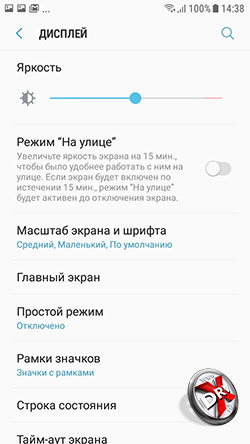
But the Galaxy J3 (2017) received the "Outdoor" mode. It turns on the brightness of the display to the maximum for 15 minutes. After that, the brightness is reduced. This is the only screen setting. In general, it is convenient, since Samsung does not have an automatic brightness adjustment mode.
The display leaves a good impression, however, there are not enough settings. However, this is understandable. The screen of the cheapest device of the line cannot be better than that of the more expensive ones.
Let's turn to objective tests. The white brightness of the smartphone is 548.41 cd / m 2, black - close to zero, or 0.32 cd / m 2. The contrast is 1713:1. You can count on comfortable work on the street, you just need to turn on the backlight to the maximum.

The color temperature of the Galaxy J3 (2017) is too high, like all smartphones. Only rare exceptions approach 6500K. The J5 (2017) has a dedicated display profile for this. The Galaxy J3 (2017) does not have this setting, so the screen shows "normal" 8500-9000K.

The color gamut of the Galaxy J3 (2017) is slightly more modest than that of the older models of the line, but, as it should be for a normal PLS, it is noticeably larger than the sRGB range.

But the gamma curves flew away. The colors will be lighter. Here, the screen is noticeably worse than other smartphones in the line.

The smartphone recognizes five touches.
From a larger display, the Samsung Galaxy J3 (2017) looks good. Especially when you consider that a version with a Super AMOLED screen will be sold in our area.
Camera Galax J3 (2017)
Samsung Galaxy J3 (2017) received two cameras. The main one has a resolution of 13 megapixels, the front one - 5 megapixels. Both are capable of recording Full HD video.
The Galaxy J3 (2017) retained the branded feature of the line and received a front-facing flash, or rather an LED backlight that works with both video and photos.
It should be noted that the front camera of the smartphone differs from the Galaxy J3 (2017) not only in lower resolution than in older models. She also received a darker lens with an aperture of 2.2, although other representatives of the J line have this indicator at 1.8 and 1.9. The main camera is the same as the Galaxy J5 (2017).


The camera interface of the Samsung Galaxy J3 (2017) is standard. In one part of the display are quick buttons, including changing the camera, flash and call settings. You can also add any of the shooting modes there.
On the other side are the shutter buttons for shooting videos and photos. They are on the same screen, you do not need to switch between them. On the one hand, it is convenient, on the other hand, you can accidentally click on the video instead of the photo. Right next to it is a window for previewing images, leading to the Gallery.
The area next to the main shutter buttons is given over to adjusting the skin tone of the face, or other quick settings, depending on the mode.



Swiping right or left opens screens with shooting modes, as well as preset filters. There are fewer modes and filters than in the Galaxy A series devices. You can’t add new modes, but you can arrange them in order, as well as put them on the main camera screen.


The settings apply directly to the individual cameras. They are limited mainly by the resolution of the content being filmed, as well as common functions: descent, geotagging, etc. Shooting options are available on the main screen depending on the selected shooting mode.


The interface of the front camera is the same as that of the main one. The button for the flash is also in place, since it is also on the front side of the smartphone. But here, in the default mode, more settings are available to improve the selfie: skin tone, etc.


The front camera has only two modes, except for the main one: a widescreen selfie will help to fit a landmark in the background, and the second one will record additional sound. The set of filters is about the same.

The maximum resolution of the main camera is 13 megapixels, while the aspect ratio is only 4:3.










In general, the camera copes well with different scenes. If desired, you can almost always get a good photo.

The main camera can shoot Full HD video. There is a square video preset for Instagram.
The video is also pretty good.

The front camera can also take a 13-megapixel photo and it will also be 4:3.










The front camera lags behind the main one in terms of image quality, but not fundamentally. With backlight and front flash, you can take good selfies.

The front camera allows you to shoot Full HD videos, as well as square videos.
C video is a little worse. The camera reacts more slowly to changes in light, but in general it is also suitable for shooting yourself. Don't forget the front flash. Everything is much better with her.
Specifications Samsung Galaxy J3 (2017)
Samsung Specifications The Galaxy J3 (2017), like the entire lineup, is a huge improvement over the previous generation.

The Samsung Galaxy J3 (2016) was a very modest smartphone. Recall that it was released not even in 2016, but at the end of 2015, so its platform was not the newest even at that time, even in its class.


Samsung Galaxy J3 (2017) received an Exynos 7570 processor with four Cortex-A53 cores at a frequency of 1.4 GHz. In comparison with last year's model, it was not so much the frequency that was pumped over, but the architecture. In the 2016 version, Cortex-A7 was used. Cortex-A53 is both faster and more economical, so you can expect a noticeable performance boost.
There were no fundamental changes in the graphics compared to the American version, but the main one used the Mali-400 at all. So installing Mail-T720 can give a noticeable boost in games.
The RAM capacity has also increased slightly. Now this is the standard 2 GB. Yes, and 16 GB of memory in the minimum version also looks, although not “ah”, but this is not a miserable 8 GB.
In general, the Samsung Galaxy J3 (2017) platform is more modest than the J5 (2017). Considering that the younger Galaxy J has the same software, it may work more slowly.
The Galaxy J3 (2017) is more modest from a communication point of view. He only has LTE category 4, other smartphones have a higher one. They have higher bandwidth of fourth generation networks. Also, the Galaxy J3 (2017) does not support Wi-Fi 802.11ac, NFC.
Cameras have improved compared to the previous model. They now record Full HD video. The battery capacity has decreased to 2400 mAh. It remains to be hoped that the new processor is more economical and the autonomy of the device will not worsen.
Performance Testing
Before the start of the test "races" a brief summary: the new Galaxy J3 (2017) has a higher frequency, more RAM and a more advanced architecture. The performance gain over the 2016 model should be very noticeable.
In the first Basemark test, the new J3 brought the old one over 70%.

JetStream shows performance in web applications. Mobile devices have long passed the critical mark when it comes to displaying web pages, even the most complex ones. In this case, this is reflected in the smaller difference between the two smartphones.
In 3DMark new samsung The Galaxy J3 (2017) turns out to be noticeably faster than its predecessor, but it's worth paying attention to the generally rather small number of points.

A small number of "parrots" in 3DMark is confirmed by another test. The new J3 is again faster, but the FPS is very low.
Let's take a look at how the Samsung Galaxy J3 (2017) performs in the popular Antutu test.



Comprehensive AnTuTu test equalizes the CPU and GPU of the chipset. Recall that if the architectures of the computing processor of the models are different, then the graphics are almost the same.
Autonomy Galaxy J3 (2017)

Autonomy is the highest achievement of the new model. After our standard set of actions, the new Galaxy J3 (2017) retained 83% of the charge, while its predecessor only 73%. Moreover, the J3 (2016) has a battery capacity of 200 mAh more. As a result, we can safely say that the Galaxy J3 (2017) will last more than a day. True, given the low performance in graphics tests, for greater autonomy it is better not to load it with games. Noticeable battery savings are achieved by ditching the AMOLED screen.

3D graphics consume the most, followed by data transfer. It is better to read the Internet through Wi-Fi if you want to increase the time battery life.



Phone Manager can be found in the settings section Optimize the smartphone settings menu. You can also go there through the Energy Saver icon in the notification bar. There are two power saving modes: medium and maximum. Both can be customized. Allows you to adjust the brightness of the display, the frequency of the processor and the operation wireless networks in the background.
Games for Samsung Galaxy J3 (2017)
In principle, the new processor Galaxy J3 (2017) should be enough to provide acceptable performance in games, but there are some doubts due to the low number of points in 3DMark.

- Riptide GP2: excellent, everything flies;

- Asphalt 7: excellent, everything flies;

- Asphalt 8: good, extremely rare, but slows down;

- Modern Combat 5: excellent, everything flies;

- Dead Trigger: excellent, everything flies;

- Dead Trigger 2: excellent, everything flies;

- Real Racing 3: excellent, everything flies;

- Need for Speed: No Limits: excellent, everything flies;

- Shadowgun: Dead Zone: excellent, everything flies;
- Frontline Commando: Normandy: did not start;

- Frontline Commando 2: excellent, everything flies;
- Eternity Warriors 2: did not start;

- Eternity Warriors 4: excellent, everything flies;

- Trial Xtreme 3: excellent, everything flies;

- Trial Xtreme 4: excellent, everything flies;

- dead effect: excellent, everything flies;

- Dead Effect 2: excellent, everything flies;

- Plants vs Zombies 2: excellent, everything flies;

- dead target: excellent, everything flies;

- Injustice: excellent, everything flies.

- Injustice 2: excellent, everything flies.
And indeed, two games did not launch, one received not the highest rating. All in all, the Galaxy J3 (2017) remains a decent gaming console, but be warned: there may be some nasty surprises.
ON
Samsung Galaxy J3 (2017) received Android 7.0, as well as the Samsung Essentials 8.1 interface. We wrote about it in detail in, so here we only list the main points.


The Samsung Galaxy J3 (2017) has two home screens and a News Briefing screen. They have search and folders with Google and Microsoft applications. The new interface does not have a menu button. It is called by a gesture if you swipe up from the bottom a little higher than the bottom row of icons. On the second screen, you can see Yandex search.


Home screens now have settings. Here you can choose the grid, set the size and color of the fonts.


In addition to the main mode, a simple mode appeared. It is clearly addressed to the elderly or visually impaired. Larger icons are used here, there is a screen with contacts for quick dialing. There is also a menu button.


The appearance of the application menu is standard. Search is at the top. Applications can be sorted alphabetically. In the menu settings, you can change the color scheme. The selection of Samsung Essentials apps has also gone to the settings.


Kit Google Apps ordinary. No news. The most recent addition was made last year - the Duo messenger. Microsoft, as usual, is represented by shortcuts to office suite applications. They still need to be installed and, if asked, subscribe. Skype and OneDrive do not need to be installed, unless they are updated.


News Briefing has not changed. Individual news selections, etc. are also possible.


Notification panel and quick settings. Full list icons opens if you drag the border between notifications and icons. There is a quick launch of the access point, energy saving.


Samsung Galaxy J3 (2017) supports Smart Switch app. With it, you can transfer all personal data from your old phone to a new one. Not only Samsung devices and not only Android are supported.

Samsung applications are folded into a separate folder, though not all of them. There are a few more that are in the main menu.


The Samsung voice recorder is much better than the stock Android one. Here you can choose the quality of the recording, its format, as well as block incoming calls for the duration of the recording.




S Health in the new Galaxy is no longer just a fitness tracker, it's an entire ecosystem with social features, supported accessories, and APIs that work with third-party apps. You can use other trekkers, but the information from them, if desired, will still fall into S Health.


The file manager looks familiar. It is possible to display folders as a list or preview icons. You can send files directly from the manager to a secure folder.




Its own browser, or rather an add-on for Chrome, is tied to a Samsung account, offers cloud links and supports extensions.




Samsung Notes are also multifunctional and convenient. Take notes by voice, by hand, draw, print. Nothing will be lost.




Samsung Members - support service, corporate magazine, forum Galaxy owners and a phone manager in one bottle. True, some of the functions are available through registration with Samsung.


The Samsung Galaxy J3 (2017) lacks biometric identification tools, but this is no reason to leave the smartphone without Secure Folder. You can restrict access to it with a password or a picture. In the folder, you can place personal files, as well as copies of applications that only the owner of the smartphone will have access to.


Samsung also pre-installs a label on the Galaxy J3 with a link to its store. There is another label - Gifts from Samsung. Unfortunately they didn't offer us anything. Apparently test devices are not allowed.


The Samsung Galaxy J3 (2017) also has a Yandex app. Here and search, and weather, and news.

Finally, the last "bun" is Ubank mobile banking.
Conclusion
Samsung Galaxy J3 (2017) accelerated less than other smartphones in the line. It remains a very budget device. In some cases, it can be seen that the potential of the smartphone is higher. Functionality restrictions are made for the sake of positioning the device on the market.
The unequivocal advantages of the smartphone are the screen and the main camera. Given the chip made on the selfie, the front one could be of a higher resolution, for example, 8 megapixels, not 5.
On the whole, it turned out to be a worthy budget model, which can be recommended with a clear conscience and a caveat that you should not expect revelations from the device for such money.
Price Samsung Galaxy J3 (2017)
You can buy Samsung Galaxy J3 (2017) for 12 thousand rubles, which is a good price, slightly higher than its predecessor.

Lenovo K6 Power costs 14,000 rubles. It has a Full HD display, though IPS, not AMOLED. It received an 8-core Snapdragon 430 and 2 GB of RAM. The resolution of the main camera is 13 megapixels, and the front camera is 8 megapixels, and most importantly, a 4000 mAh battery.

Xiaomi Redmi 4X with 16 GB of storage costs 13,000 rubles. It has a 720p IPS display, an 8-core Qualcomm Snapdragon 435 processor and 2 GB of RAM, 13 and 5 megapixel cameras, and a 4100 mAh battery.

Huawei Honor 6C is also offered for 13,000 rubles. It has a 720p IPS display, a Qualcomm Snapdragon 435 processor, 3GB of RAM, and 32GB of storage. The resolution of the cameras is 13 and 5 megapixels, the battery capacity is 3020 mAh.
It unites all the rivals of Android 6.0 and the fact that they are at least a little thicker than the Galaxy J5 (2017), with the exception of Huawei. In the end, we can say that the AMOLED display and the latest Android 7.0 require sacrifices, if not financially, then in terms of performance. Set your priorities.
pros:
- good body;
- decent design;
- good main camera;
- good screen;
- two separate slots for SIM-cards.
Minuses:
- low resolution front camera;
- relatively unproductive platform;
- lack of a fingerprint scanner, NFC;
- no auto-adjust screen brightness.
Continues to expand the J line, which includes the most affordable smartphones Korean manufacturer. More recently, this family has been replenished with a device called Galaxy J3 Pro, this is an improved version of the regular model. The freshly baked smartphone has acquired a number of improvements, including a changed appearance in accordance with the new design concept of the brand's budget devices, a different processor and increased memory. Let's take a closer look at this device.
Design, materials and display Samsung Galaxy J3 Pro
The smartphone, as already mentioned, has changed outwardly, so you can’t confuse it with the Galaxy J3 model. The new device looks much more solid than its predecessor. When looking at the novelty, the feeling that we have a device in metal does not leave us, but this is not so. This state employee is entirely dressed in a plastic case, more precisely, in polycarbonate with imitation of premium material. Like the previous model, this smartphone is very comfortable to hold, as the display diagonal is small and the edges are rounded. Buyers are provided with two types of color design - golden and silver. The size and weight of the changes have not changed. Thus, the dimensions of the Galaxy J3 Pro do not exceed the value of 142.2 × 71.3 × 8 mm, while the weight is 139 grams.
Location various elements on the hull remains the same. The front panel is covered with glass, under which there is a display that occupies 68 percent of the surface. Above the screen are the peephole of the front camera, earpiece, sensors and the manufacturer's logo. Under it are placed the traditional for Samsung products central mechanical key and touch buttons "Back" and "Menu" on the sides of it. On the right edge there is only a power button, and on the left there is only a solid volume rocker. The microUSB v2.0 connector and microphone are placed on the bottom end. A 3.5mm headset jack found its place on the top edge. The back of the smartphone has a nice texture, the main camera lens is installed here, LED lights and multimedia speaker. The photomodule, which is important, now does not protrude above the surface.


Despite the positioning of the smartphone, it is equipped with a very high-quality screen. The basis for it was the SuperAMOLED matrix with good viewing angles, contrast and brightness levels. Pixelation is almost imperceptible because the resolution is 1280 × 720 pixels. This, of course, is not Full HD, but this is more than enough to read and watch videos comfortably. By the way, the pixel density here is 294 ppi. The display diagonal is 5 inches.
Specifications Samsung Galaxy J3 Pro
And now we have come to the most interesting, because when choosing an inexpensive smartphone, most people pay their attention, first of all, to its technical component. The Galaxy J3 Pro received controversial hardware. Yes, the 64-bit Snapdragon 410 chipset installed here is better than in the regular version of this model, but it is already weak by modern standards. This processor contains four cores of 1.2 GHz, in conjunction with it, the Adreno 306 module operates.
The filling of the device is not impressive, but the power reserve is enough for simple tasks. The manufacturer increased the RAM to 2 GB, and increased the storage to 16 GB, which is very good for a state employee. The device has a separate slot for a microSD card, so the storage can be expanded up to 256 GB. I am also pleased with the presence of a wide range of wireless interfaces, which is more typical for smartphones. high class. The equipment includes not only Wi-Fi and Bluetooth 4.1 standards, but also NFC for paying for purchases. GPS and GLONASS modules will not let you get lost. A version with two slots for microSIM cards will be available. 4G frequencies are supported. For autonomy in this gadget, a removable battery with a resource of 2600 mAh is responsible. Given the not very powerful hardware platform and low screen resolution, we can hope for a good battery life. The functions of the "OS" are assigned to the Android 5.1 Lollipop platform, there is a shell.
The photographic capabilities of the novelty deserve special attention, since their level is quite good for a smartphone belonging to the budget segment. The rear camera is equipped with an 8 MP sensor with f / 2.2 aperture, there is a bright LED flash and good autofocus. 1080p video recording is supported. The front camera is endowed with a resolution of 5 megapixels and an aperture of f / 2.2.
Conclusion
The smartphone, of course, is able to compete for a place in the sun, despite the mediocre performance. The big advantage of the Samsung Galaxy J3 Pro is the price tag, which is in the range of $150. For such a price, the device can become a very attractive option for budget buyers, because the design here is not bad at all, as is the camera. But if you put higher demands on the device in terms of performance, you should pay attention to more expensive solutions.20.05.2016
And it all started quite harmlessly ... The birthday of my wife's niece (I'm not good at family ties) ... A month before the event, suddenly, an old phone is lost / forgotten / stolen (I don’t know what time Samsung), parents have one less concern - for a gift, of course, - a new phone ... Price limit - 15,000 rubles ... And then the classic "nutyzhprogrammer" (I have never been a programmer - I am, in general, a pure humanist, foolishly phone people once I asked and that's it ...).
After a couple of hours of intense thinking, I gave up this disastrous occupation due to its complete futility - for 15 thousand you can buy completely different models, both pure China and brands. And he just asked the future birthday girl (well, there will be no surprise, but I won’t miss the choice). The answer sincerely pleased me: anything but white - emo, or whoever they are there now (they still call themselves Goths, but they haven’t watched The Raven), they don’t wear white, you see; and not Samsung - it's painfully from the old phone that the impressions are "unforgettable".
The selection process was also not particularly difficult, but then the adventure began.
My morning began with a call from this same gift-maker: "Which phone should I take?! Urgent! There is no time! I'm in Russia in a store! Call me back!" (I myself am a bit in a neighboring country, and I was not going to call back someone somewhere in principle). I managed to say only: "Not white, and not Samsung - see Lenovs and Azusas." In general, I also looked at other Chinese, but I don’t know how to call Xiaomi on the phone.
With a clear conscience, I forgot all about it. But after a couple of weeks, I was a little surprised when I saw exactly the white Samsung in the hands of the birthday girl (as it turned out, after the call, during which he heard neither Nokia, nor LJ, nor Samsung, but only some "little-known Chinese", the question was asked to the MVideo consultant. The rest, I think, is understandable), which came to me for an indefinite period in order to pick up a black case (not available in stores - order on Ali), install programs and do something with it at all - "you know how to ".
The phone was fairly new. Samsung J3 (2016). The model is unknown to me and incomprehensible. I love Samsung since the R210 - the blue backlight was very different from the others, and after that there was the "I" series - also a good popularization of smartphones, but there was never even a microwave or refrigerator from Koreans in the whole house. Insofar as I came across Wave and Nexus, and I was like a couple of days and that's it (well, okay, I confess, I spent almost a year with the X100). And here is a whole new smartphone from the industry leader. And on my street a holiday. Hurrah, comrades.
So phone. White, neat. The case is made of dense high-quality plastic, there is even a certain mother-of-pearl effect. Samsung still has Samsung - even the back cover (battery compartment) fits very tightly - not the slightest gap. I liked the assembly of the case, definitely.
Traditionally, nothing creaks, no backlash. The mechanical button, which is "Home", does not hang out and does not cause any negative feelings (there are devices where these same buttons are a couple of millimeters smaller than the grooves or "play" as they want - everything is clear and neat here).
For a couple of minutes, as usual, I was looking for an LED - in vain. I have already come to terms with its absence in a phone for 5-7 thousand (a kind of lower reasonable limit for a normally working phone), but it would be possible to solder it into a device for 12 thousand.
At that moment, I wasn’t particularly worried - I already had experience of forcing smartphones to notify with buttons, but at some point I suddenly realized that the buttons didn’t have backlighting!
At first glance, this is not so noticeable - the contours of the characters are clear and perfectly distinguishable during the day, but in the dark you will have to reap from memory. Again, there will be no notifications ... Although it would be possible to fasten the flash, but somehow I didn’t think about it.
In general, it turned out to be a good case with brand recognition and excellent assembly. And somehow the dimensions are chosen, which I originally thought was even 4.7 inches. This is despite the fact that the main phone - Sony ZL - is probably the smallest five-inch device in size. And then some ... No, it's not smaller (7.9 * 71.0 * 142.3 mm), but the weight / proportion ratio makes the phone feel smaller than it actually is.
There is a piping around the perimeter of the phone silver color. It's not metal, it's all plastic.
Appearance is great, there is nothing to complain about here, but how to work - this remains to be seen.
My vision is normal, without a built-in microscope, spectrum analyzer and litmus. This is me to the fact that I can not find fault with the screen.
Bright, colorful, saturated - yes, that's right (Super AMOLED is the same). Pixels, of course, are not noticeable (the usual HD resolution in this case is only a plus: the battery is saved, the hardware does not strain, and the picture does not suffer much).
Viewing angles, as they say, are maximum. In practice, distortion and inversion are absent as a class. The screen sensitivity is excellent, the surface is moderately slippery.
I did not notice any oleophobic coating, although prints are collected with some reluctance. There is no protective glass either. Along the perimeter of the active part, a small black border is what I always don't like.
Absolutely by accident, I learned from the reviews that only two touches are supported. Checked it is true. Why from reviews? In real life, in traditional conditions, more than two fingers on the screen never came in handy for me. Therefore, I do not fully understand the users and their comments asking why not five.
Of the much more significant - there is no automatic backlight control function. I know that a lot of people turn it off (and I use it), but turning it off is one thing, and its complete absence is quite another - at least this is disrespect for the user, but for me it is critical in principle.
What I don't like about Samsung is the blue curtain. I understand it's convenient. That "quick" shortcuts is correct. That, unlike so many models, shortcuts can be easily configured without root and third-party programs. But don't like it. Subjectively.
Otherwise - Android 5.1 in all its glory.
For some reason, the developer menu was opened out of the box - I don’t know, maybe they have it so, maybe in the store, maybe something else. The developer settings, by the way, are full - nothing has been cut. What can not be said about the settings in general.
No, for a regular phone - everything is fine, but not for Samsung. I judge by the same. I understand that it’s not a flagship model and there may not be smart call functions here, but it’s possible, and necessary, to turn on the answer to a call with a mechanical button. Similarly, there is no gesture control and everything else. Those. if, under the influence of advertising, you suddenly want some branded interesting things for relatively little money, nothing will work ... at least with this model.
I was hoping to at least see the amplification of the sound in your pocket - a necessary and simple thing, but there is no such thing. And if in older models the menu is organized structurally, then here is the most common Android (a few items located at the beginning of the list do not count - this is just a slight modification).
Although no, there is a "Simple Desktop" from the branded one.
Either for the elderly, or for very beginners, or for poor eyesight - everything is greatly increased and "simplified".
Something similar is in Miui called "Mode for the elderly." In this model, I don’t see any sense in this at all - the model is clearly aimed at young people, but to distinguish it from the flagships, it would be better if the “simple mode” was removed than the “volume in your pocket”.
"Pleases" users and a set of preinstalled non-removable applications: and CleanMaster, and branded SmartManager, and a few lesser known things.
Moreover, even a set of office applications from Microsoft is present, again, non-removable. And everything would be fine, but it has a very small amount of internal system memory available for installing an application from the Market, which clogs up after a couple of small games, and the presence of Excel is great, but voluminous.
Of the declared 8 GB, just over four gigabytes are available.
Well, as available - you need to take away the pre-installed software from this ... but I will not do this - people tried, pre-installed. But seriously, it doesn't matter whose "office" is - there will still be a place to work. By the way, with the available 471 MB from the Market, nothing will be delivered to this phone, which is a problem for many devices, as it were.
Thoughts on Google Play and Memory
The reason is that before installing the application, the Market checks for free space on the device. But! It checks not just the fact of its presence and sufficiency for software, but, first of all, for compliance with certain established limits. So, depending on the device, the required minimum free memory, depending on the version of the market (yes, each version has its own Wishlist), phone model and moon phases, should be from 280 to 500 MB.
The situation is aggravated by the fact that not the whole place is checked at all, but the free memory of the system partition itself (it is very clearly visible in Titanium Backup).
There is no adequate universal cure for the problem - only crutches in the form of transferring applications to a memory card, deleting old programs and cache, and it all depends on the manufacturer - how much space he left free just for installing applications.
By the way, installing softkeys from a memory card or third-party markets is done without checking some volume, and in this way you can score memory almost to zero.
You can expand the space for video and music using a memory card, the slot of which is located in a rather original way - on the first try, you will not immediately understand what to insert where and for what.
And it should be like this:
As you can see, two SIM cards are supported, the slots are separate, in the sense they are not combined with a memory card.
The battery is removable, which is good. As much as 2600 mAh. Everything is fine with the charge, we don’t aim for the leaders, we don’t compete with Philips, but we won’t leave without communication - daylight hours are provided in almost any usage scenario (I mean not constant games and videos, of course). And when using SmartManager and built-in software saving systems (as for me - it's stupid to turn off Wi-Fi, and GPS too), you can achieve more.
Yes, for a second, we have an AMOLED screen, which means that you can save quite a lot when using black. In this case, a monochrome screen saver, or even better, an operating mode, can significantly extend the working time.
There is no light sensor, as I already said, it’s good that they didn’t deprive the accelerometer and the proximity sensor ...
Everything works smoothly and smoothly. Given that everything is built on the basis of the Spreadtrum SC8830 (today, the basics of the budget, perhaps, can no longer be found). All the same four cores at 1200 MHz, all the same Mali 400 graphics. Everything is familiar, well, quite, completely (only the name changes). RAM, however, as much as one and a half gigabytes. A kind of compromise: on the one hand, it is not much more expensive at cost, on the other hand, it sets off from older models, and on the third hand, it should stand out against the background of budget competitors.
In general, such a bundle completely copes with any daily work, almost any games that can be cram into such a memory amount (naturally, at a minimum quality and with periodic "brakes", sometimes significant, sometimes not. The phone clearly does not pretend to be a gaming phone, but running in "Subway something-there" will give no problems), video, Internet and music. In synthetics, there are not enough stars from the sky and it is at the level of other budget phones.
As expected - a little faster than the annoying Qualcomm 200, MT6582 and the first "normal" chip from Spreadtrum - 7731 (let me refer to the Fly Cirrus review, which compares these systems).
But what I liked closer to completely was GPS: the first cold start in the life of the phone took about five seconds - fourteen satellites were easily identified, and the error was four meters, which by any modern standards is closer to very excellent (and yes, I know that there are no such words).
A completely different feeling left from the camera. The advertising brochure features some uncle with a bunch of aunts - it seems like an amazing 120-degree selfie turns out. Judging by the photos I have already received, there is no science fiction - it just costs optics with a focal length of 2.8 mm (most likely). In this situation, at short distances (up to a couple of meters, according to theory), a clear, as if expanded picture is obtained. But everything on it, except for the object in the center at a small distance from the lens, will be with somewhat distorted proportions - it looks, maybe, spectacularly, but not realistic at all (although, maybe, it seems to me). Disabling this, as I understand it, is impossible - the effect is achieved by really physical means.
But already in the evening, long before sunset, the situation is not changing for the better (here, sorry for the connoisseurs for the background - where I caught it, and so it took about ten minutes to stop this miracle even for a second).
The rear camera is measured by 8 megapixels of dubious quality. Yes, in ideal conditions the pictures come out really good.
But already in the room there is an instant loss of colors - the photos are faded, sluggish. Even under normal lighting.
True, the flash corrects the situation, but the colors become somehow unrealistic (to put it mildly if).
By the way, about vagueness - the camera is very fast, the time between pressing and photographing is much less than a second, but the price for this is the poor quality of focusing, when shooting objects that are not moving on a bright sunny day, and not very, in most cases, a blurry background is obtained.
In the case of the front camera, this is generally a disease - to get a more or less normal cat selfie, I took at least a dozen pictures.
The sunset situation is not given to both cameras in principle.
With "macro", or rather the so-called. "blurring" the background when shooting dewdrops and beetles, everything is a little worse than with self-photos - the depth of field is clearly not going to change depending on advertising ...
In a word, I did not appreciate the camera - fast, but frankly weak in terms of focusing and, as a result, a clear image.
But the phone must be called first. Here everything is fine - the sound is clear, loud enough. The call of the speaker gives off some unnecessarily sonorous notes. Of course, there is no noise reduction, and there are no branded features already mentioned - just a dialer.
Unless - like this, for a gift to my daughter, granddaughter on the recommendation of an MVideo consultant ...
About competitors
Interestingly, the status of an A-brand imposes the need for compliance in everything - including price. So, if for the same Fly the budget model is 5-6 thousand rubles, then for Samsung it is 10-12,000 rubles. This is fair, we buy not only goods, but also status, and the price includes not only the cost of iron, but staff salaries, advertising costs, service and, again, status. I understand this and welcome it, but this is with the mind ... but my soul is loud - a little expensive, there are cheaper ones ...
So, oh, it's cheaper. If you ask Yandex.Market about analogues for the same amount (let it be a little more expensive - up to 14,000 rubles) and remove the entire Chinese terrarium (no offense to the owners of Chinese phones - I love, appreciate and respect myself, but there are still a lot of opponents) , it turns out that we do not have many competitors: LG K10 LTE K430DS
So, the same 1.5 gigabytes of memory - from the time of Vitya Perestukin, I simply do not perceive such figures. This amount of memory offers almost no gain in terms of games and plays almost no role in everyday tasks. Of course, something somehow somewhere yes, but not globally. And here - more for the public calculation ...
Again, the camera ... a youth phone with a weak camera and a low-focus front lens is positioned as a "selfie phone".
BUT appearance from the flagship causes associations with the same functionality, but in the end we get nothing at all.
Perhaps the reason for this is an advertising campaign with an emphasis on non-existent things, as a result of which the facts do not match expectations, but I did not understand the phone. In fact, we have an ordinary budget phone in front of us, which does not differ in anything (here we recall the Super AMOLED screen - it is very good) from a host of cheaper, but less famous competitors, and the most annoying thing is that new S4 samples are still on sale, which you can buy for same money but much more...
In my opinion, before buying a Samsung J3, you need to think very carefully ... its purchase, in my opinion, is possible only if you are an ardent fan of the brand and an opponent of Chinese brands (although, as the hero of the disaster movie about an asteroid and Bruce Willis said: "Russian technology, American technology - everything is made in China anyway"). In other cases, the market offers much more interesting models for the same price. (Again, SoC from a more than Chinese and cheap Spreadtrum - sort of like Samsung, but it seems like not very much. Yes - frisky and not energy-intensive, but Spreadtrum! Clearly, "status" is not enough.)
Rating - 6 points (2 points each for excellent assembly, screen and navigation; well, not received points for the camera and Samsung functionality).
olegdn (Gordinsky Oleg)
Technologies and materials that only flagship owners could be proud of before are gradually becoming available to the mass consumer. For example, a metal case used to be used only in premium devices. Now many Chinese manufacturers are actively equipping their budget models with metal cases. And relatively recently, Samsung has opened a new trend: AMOLED screens in the budget segment of smartphones.
One of the owners of such a screen was the 2016 Samsung Galaxy J3 smartphone. There are at least 4 versions of this smartphone, which may differ slightly in some characteristics. Models relevant to our market - Samsung Galaxy J3 (2016) SM-J320F/DS and SM-J320 H/DS, the first of which supports 4G, and the second is limited only by the data transfer rate in 3G networks. The cost of the device in branded stores is $ 183. The price is current at the time of writing.
You may also be interested in the updated J3 (2017), .
Specifications Samsung Galaxy J3 (2016) J320
Specifications match the budget smartphone segment in 2016. The only exception is the display.
Design
Like it or not, Samsung does not want to change its traditions in terms of design budget smartphones. Still the same boring back panel.

All the same silver edging around the edges.

The touch control buttons located on the sides of the physical Home button are devoid of backlighting. in white and golden colors the device looks a little fresher. The body itself is collapsible. The cover is made of soft-touch plastic, the device does not slip in the hands. Case dimensions: 71 x 142.3 x 7.9 mm, weight - 138 g.

CPU
Model SM-J320 F/DS is equipped with a Spreadtrum SC9830 processor, with 4 Cortex A7 cores and a maximum operating frequency of 1.5 GHz. Graphic chip - Mali-400 MP4. The synthetic AnTuTu test estimates the performance of the smartphone at about 24 thousand points.
In smartphone version SM-J320 H/DS is based on a similar chipset, but Spreadtrum SC8830, which does not support 4G networks.
The manufacturer installed a budget system on a chip. However, there are no problems with speed. The smartphone copes not only with typical daily tasks, the power of the hardware installed in it is also enough for 3D games.
Memory
The volume of permanent storage is 8 GB, part of this space will be occupied by the system. The remaining free space is enough to install the necessary applications, but there will be no freedom for fans to play resource-intensive 3D games. Fortunately, there is a slot for external drives format MicroSD up to 128 GB.
But with RAM, things are much more interesting. State employees mostly come with 1 or 2 GB of RAM. In this case, the amount of RAM is 1.5 GB, which is quite good: the smartphone can easily withstand such loads as the simultaneous launch of several applications. However, it is not the first time for Samsung to equip its devices with non-standard RAM.
Offline work
The capacity of the removable battery is 2600 mAh. This is enough for a day of moderately active use of the device. In networks with active web surfing, the battery will be discharged in about 5 hours. For those cases when the charge is running out, and the smartphone will not be connected to the outlet soon, there are modes of economical energy consumption and extreme energy saving. When activated, only basic functions (phone, messages, social networks, clock) will be available, but the battery life will be increased.
Camera
The main camera is equipped with an 8-megapixel sensor, with flash and autofocus. The camera interface contains various effects that can be applied while shooting. There is an HDR mode that allows you to take photos with a higher dynamic range. There is also an advanced mode for advanced users: manual settings for ISO, white balance and exposure compensation are available in it.

At good conditions for shooting, the camera demonstrates a good result: no noise, good color reproduction, correct auto-detection of white balance. But we were not lucky when shooting, in a lit room the pictures turned out to be useless. The detail of the pictures is lame. Demanding on photographic capabilities mobile devices users will notice not the fastest focus response speed. At night, as well as when shooting indoors, the quality of the photo drops noticeably, the appearance of noise and loss of detail cannot be avoided.

macro photography

The maximum resolution of the recorded video is HD (1280 x 720), with a frame rate of 30 FPS.See an example video below.
The 5 MP front camera is noticeably behind in image quality from the main camera. However, if desired, the user will be able to take quite acceptable selfies.

Display
The main advantage of the Galaxy J3 2016 is a 5-inch screen with HD resolution (1280 x 720), and a Super AMOLED matrix. This technology is famous for its excellent image properties: the user sees a rich, bright and contrasting picture. Viewing angles are excellent, the image remains well readable in the sun. In addition, such screens are energy efficient, which is a definite plus. The pixel density is 294 PPI.
The protective glass does not have an oleophobic coating. The smartphone does not have a light sensor, so you can only adjust the brightness manually. There is an "Outdoor" mode that temporarily increases the brightness of the display, which is very useful in sunny weather. Also in the settings there are several additional modes, when activated, the properties of the image will change.
Network communications
Dual SIM smartphone. Version SM-J320 F/DS can work in 2G/3G/4G networks, while the SM-J320 version H/DS does not support 4G networks. GPS / GLONASS navigation is supported, with the technology of accelerated search for A-GPS satellites. Per wireless transmission data meet Bluetooth 4.0 modules and single-band Wi-Fi. The MicroUSB connector is equipped with an OTG function, which makes it possible to connect external USB peripherals.
Sound
The main speaker, located on the back of the case, performs its function properly: the volume margin is sufficient so as not to miss an important call. The speaker is also in order, you can hear it well. The headphones sound good, high-quality stereo sound, especially if you use headphones of good quality.
Software
Android 5.1 is installed as an OS on the smartphone, with Samsung's proprietary shell - TouchWiz. The shell interface is nice, it works very fast. Differences from the "bare" version of Android are a slightly redesigned interface and the presence of pre-installed applications from Samsung and Microsoft. It is also worth noting the presence of Smart Manager installed as a system utility, with which you can clear memory, manage energy saving, etc.
Distinctive features
With its Super AMOLED screen, the Galaxy J3 (2016) sets itself apart from its competitors. Let's add here a non-standard amount of RAM, the ability to install 128 GB flash drives, as well as an extreme energy saving mode.
Pros and cons of Samsung Galaxy J3 (2016) J320
Pros:
- bright screen;
- support for 4th generation networks (depending on the version, see the section on network communications).
Minuses:
- low pixel density, low screen resolution;
- little built-in memory;
- weak processor.
Our review of the Samsung Galaxy J3 (2016) J320
Before us is a smartphone that is closer to the middle class in terms of price, although in fact it has a budget-level stuffing. Except for the display. Samsung Galaxy J3 (2016) J320 will suit those users who need a relatively inexpensive dual-SIM smartphone with 4G (or 3G) from a well-known manufacturer, with a high-quality screen, good performance and a decent camera for non-artistic shooting.
Video review Samsung Galaxy J3 (2016)
You will also like:
 Samsung Review Galaxy J5 (2016) SM-J510FN, new version mid-range selfie background
Samsung Review Galaxy J5 (2016) SM-J510FN, new version mid-range selfie background
 Review of the smartphone Samsung Galaxy J5 2017 (SM-J530F): it's worth it
Review of the smartphone Samsung Galaxy J5 2017 (SM-J530F): it's worth it
The Samsung Galaxy J3 is an example of style meeting function. Crafted with attention to detail, the Galaxy J3 features an amazingly sleek metal body. The absence of a camera bump provides a more comfortable feel of the phone in the hand. The smartphone has a 5.0" HD screen and a 2.5D protective glass guarantees greater durability.
Share the events of your life as you see them

The main camera with a resolution of 13 MP (F/1.9) takes clear and detailed pictures even in low light. An intuitive interface and a floating shutter button allow you to shoot with one hand. Thanks to this, you can take pictures while taking the appropriate pose or composing the picture.
All selfies are excellent quality

The Samsung Galaxy J3 allows you to take colorful and clear selfies even in low light, making it easier to control the camera shutter. All you need to do is just give the camera a signal by showing your palm.
* The images shown are for illustrative purposes only. Actual photographs may differ from those actually taken with the Galaxy J3 smartphone camera.
Forward at top speed

Use your smartphone for maximum performance. With plenty of RAM (2 GB), 16 GB of internal memory and expandable up to 256 GB via microSD card, Galaxy smartphone J3 responds instantly to your actions and is able to speed up your work with your files and data.
* RAM and actual available memory may vary by region.
* MicroSD cards up to 256 GB can be purchased separately.
Sync AnythingEasily manage your content. Samsung Cloud allows you to back up, sync, restore and update data using your Galaxy smartphone. Manage your data anywhere, anytime. Galaxy J3 users get 15 GB as a gift. * The benefits of this service may vary depending on the connection method and external factors. |  |
Protected folderSamsung Secure Folder is a powerful data protection solution that allows you to create an encrypted storage space on your smartphone personal content: Still pictures, documents and sound files. Only you will have access to them. * The availability of this service may vary depending on the format of the encrypted content. |
|
Dual messenger functionCustomize your chats the way you want. The Samsung Galaxy J3 smartphone allows you to set up two separate accounts for the same messenger. You can install and manage a second account in the messenger from the main screen or through the "Settings" menu. * For demonstration purposes only. Because support for Dual Messenger function and app certification in different countries may vary, feature may not be supported on single SIM models. |
Samsung Galaxy J3 2017 Black- the youngest model from the line of budget smartphones with balanced characteristics. It's powered by a quad-core processor that handles day-to-day tasks with ease and saves battery life - one charge lasts up to 12 hours of internet surfing or 60 hours of music listening. At Galaxy models J3 2017 is an elegant metal body that fits very comfortably in the hand.
The Samsung Galaxy J3 2017 Black features a 5-inch high-definition (HD) display. The model supports 4G networks, thanks to which the user gets high-speed Internet access, regardless of Wi-Fi access points. In addition, Samsung provides access to the Samsung Cloud. The J3 2017 features a 13-megapixel rear camera and a 5-megapixel front camera for capturing high-quality photos, Full HD videos, and video chats.




















