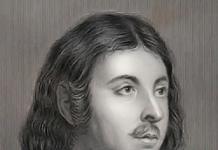Hi all! I'll start with a little background. Some time ago, I was working on a Calling Machine project for my educational institution. At the last moment, when the work was nearing completion, I calibrated the device and fixed the jambs. In the end, one of the jambs burned a microcircuit on the programmer to me. Of course, it was a little insulting, I only had one programmer, and the project needed to be completed faster.
At that moment, I had a spare SMD chip for the programmer, but you can unsolder it with a soldering iron. And I began to think about purchasing a soldering station with a hot air gun. I climbed into the online store, saw the prices for soldering stations, and freaked out ... The most miserable and cheapest station at that time cost about 2800 UAH (more than $ 80-100). And good, branded - even more expensive! And from that moment I decided to take on the next project of building my soldering station from scratch.
For his project, the microcontroller of the AVRATMega8A family was taken as a basis. Why purely "Atmega" and not Arduino? The “mega” itself is very cheap ($ 1), and the Arduino Nano and Uno will be much more expensive, and programming on the MK started with the “Mega”.
Okay, enough history. Let's get down to business!
To create a soldering station, the first thing I needed was the Soldering Iron, Hot Air Gun, Case, and so on:
I bought the simplest soldering iron YIHUA - 907A ($ 6) in which there is a ceramic heater and a thermocouple for temperature control;
Soldering dryer of the same company YIHUA ($ 17) with a built-in turbine;
The "Case N11AW Black" ($ 2) was purchased;
LCD display WH1602 for displaying temperature indicators and status ($2);
MK ATMega8A($1);
Pair of micro tumblers ($0.43);
An encoder with a built-in clock button - picked it off somewhere;
Operational amplifier LM358N ($0.2);
Two optocouplers: PC818 and MOC3063 (0.21 + 0.47);
And the rest of the various raspukh that I had lying around.
And in total, the station cost me about $ 30, which is several times cheaper.
The soldering iron and hair dryer have the following characteristics:
*Soldering iron: Supply voltage 24V, power 50W;
*Soldering Iron: Spiral 220V, Turbine 24V, Power 700W, Temperature up to 480℃;
A not too sophisticated, but, in my opinion, quite a good and functional circuit diagram was also developed.
circuit diagram Soldering Station
Station power supplies
A step-down transformer (220V-22V) at 60W was taken as the source of the soldering iron for the soldering iron.
And for the control circuit, a separate power source was taken: - a charger from a smartphone. This power supply has been slightly modified and now it produces 9V. Next, using the EN7805 step-down voltage regulator, we lower the voltage to 5V and apply it to the control circuit.
Management and control
To control the temperature of the Soldering Iron and Hairdryer, we first need to take data from temperature sensors, and an operational amplifier will help us with this. LM358 .Because The EDC of the TCK thermocouple is very small (several millivolts), then the operational amplifier removes this EDC from the thermocouple and increases it hundreds of times for the perception of the ADC of the ATMega8 microcontroller.
By also changing the resistance with a trimmer resistor R7 and R11, you can change the gain of the OS, which in turn can easily calibrate the temperature of the soldering iron.
Because addiction optocoupler voltage from soldering iron temperature u=f(t) is approximately linear, then calibration can be done very simply: put the soldering iron tips on the thermocouple of the multimeter, set the multimeter to the “Temperature measurement” mode, set the temperature at the station to 350 ℃, wait a couple of minutes until the soldering iron heats up, start comparing temperature on the multimeter and the set temperature, and if the temperature readings differ from each other, we begin to change the gain on the OS (resistor R7 and R11) up or down.
We will control the soldering iron with a power field effect transistor VT2 IRFZ44 and optocoupler U3 PC818 (to create a galvanic isolation). Power is supplied to the soldering iron from a 60W transformer, through a 4A VD1 diode bridge and a filter capacitor at C4 = 1000uF and C5 = 100nF.
Since an alternating voltage of 220V is supplied to the hair dryer, we will control the Hair Dryer with a Triac VS1 BT138-600 and optocoupler U2 MOС3063.
Be sure to install Snubber!!! Consisting of a resistor R 20 220 ohm/2W and ceramic capacitor C 16 at 220nF/250V. Snubber will prevent false triac openings BT 138-600.
In the same control circuit, LEDs HL1 and HL2 are installed, signaling the operation of the Soldering Iron or Soldering Dryer. When the LED is constantly on, then heating occurs, and if they blink, then the set temperature is maintained.
Principle of temperature stabilization
I want to pay attention to the way to adjust the temperature of the soldering iron and hair dryer. Initially I wanted to implement PID control (Proportional Integral Derivative controller), but I realized that it was too complicated and not cost-effective, and I just settled on Proportional control using PWM modulation.
The essence of the regulation is as follows: When the soldering iron is turned on, maximum power will be supplied to the soldering iron, when approaching the set temperature, the power begins to decrease proportionally, and with a minimum difference between the current and set temperature, the power supplied to the soldering iron or hair dryer is kept at a minimum. Thus, we maintain the set temperature and eliminate the inertia of overheating.
The proportionality factor can be set in the program code. Default is "#define K_TERM_SOLDER 20"
"#define K_TERM_FEN 25"
PCB development
and appearance station
For the Soldering Station, a small printed circuit board was developed in the Sprint-Layout program and manufactured using the LUT technology.
Unfortunately, I didn’t play anything, I was afraid that the tracks would overheat and they would peel off from the textolite
First of all, I soldered the jumpers and SMD resistors, and then everything else. In the end it turned out something like this:
I was pleased with the result!!!
Next, I worked on the body. I ordered a small black case for myself and began to puzzle over the front panel of the station. And after one failed attempt, I finally got to make even holes, insert the controls and secure them. It turned out somehow so, simply and concisely.
Following on back panel cord connector, switch, fuse were installed
I placed a transformer for a soldering iron in the case, a power source for the control circuit on the side of it, and in the middle a radiator with a transistor VT1 (KT819), which controls the turbine on the hair dryer. It is desirable to put a radiator larger than mine !!! For the transistor is very hot due to the voltage drop on it.
Putting everything together, the station acquired this internal view:
Stands for a soldering iron and a hair dryer were made from trimming textolite.
End View Station
Good day to all!
I want to present a very interesting and useful, in my opinion, project: "Digital Soldering Station".
On radio engineering sites, I met a lot of options for the design and schemes of soldering stations, so I won’t open America. But I think that I will help those who have questions or difficulties to figure it out ... Because when problems begin when assembling and setting up a device, it is not always possible to read a bunch of forum pages and find the answer to your question. That is why I decided to write this article to help beginners, and everyone else who is interested in this project, build a really good, working soldering station that will help you in your endeavors. I have nothing against the Radio Kote project, but it's better to do it yourself. I took the scheme from the site, I did everything else myself. Actually, this is where the similarities end. I collected not only because of the interest to assemble a reliable, inexpensive, small-sized (compact), beautiful-looking device. The fact is that my soldering iron has become unsuitable for soldering, not to mention tinning thin tracks and soldering smd elements ... Scheme "Digital soldering station". radiokot.ru/lab/controller/32/05.gif radiokot.ru/lab/controller/32/06.gif Who needs my version printed circuit board write.
Here I am debugging the PCB version from yademon:depositfiles.com/files/23qguj431
Firmware: radiokot.ru/lab/controller/32/02.rar
If you are doing a project, then download this document: http://depositfiles.com/files/u3ejohp50
The purpose of the buttons is: The first two buttons are to increase and decrease the temperature by 10 degrees. The other three are memory buttons. When you first turn on the temperature in the memory 250, 300, 350gr. The station has protection against forgetting to switch off. If within 1 hour you have not performed any manipulations with the buttons, the soldering station goes into sleep mode. And if the temperature of the soldering iron is 400 degrees, then after 10 minutes the station will also go into sleep mode. And of course, the beeper beeps when turned on, when the buttons are pressed, before going into sleep mode.
Now I will go into detail about all the elements: For the station, I took a spare soldering iron from Lukey stations. Lukey-SENSOTRONIK soldering iron with built-in thermocouple heater. It is advisable to take with a stand, it will be more convenient. Before connecting the soldering iron, you need to determine where you have a thermocouple and where is the heating element. Otherwise, the consequences will be deplorable ... It will burn out and you will need to buy a new soldering iron. To determine where you have a thermocouple and where the heating element is, you need to take a tester and measure the resistance. Where it will be less - a thermocouple, where it will be more - a heating element.
The transformer is needed for about 50 watts, or a little more since I have a 50 watt soldering iron. If the soldering iron is given less than it “eats”, then nothing will happen to it, but it will take longer to warm up. So it's up to you to decide. The IRFZ44N transistor and the 7805 (5 volt) linear stabilizer, for convenience, installed on a common radiator (everything is visible on the printed circuit board) a KBU6M diode bridge for 6 amperes, capacitors for 220uf * 25v and 1000uf * 50v. Resistors set everything to 0.125 watts. Solder the ATmega8 chip without a socket without being afraid, just like the LM358 operational amplifier. A few words about the LM358: You can not confuse the legs of the LM358, otherwise the readings will not be correct, as a result you can burn it. The figure shows that 4 legs are ground, 1 is output, 2.3 is input, 8 is power plus. The rest of the legs are not used. Location of legs LM358: 
The beeper, who needs it, connects + to the 14th leg of the ATmega8, and - to the ground. And the beeper should also have a built-in generator. Any 7-segment 3-digit indicator, both with a common anode and a cathode. I have a common cathode. The values of the elements for convenience are all in the printed circuit board. Also added an indicator of the operation of the heating element. In order to avoid the occurrence of all kinds of glitches, temperature jumps, etc. not when do not lead the earth to the field worker (soldering iron power supply) through the measuring part! It is better to breed the Earth from the Power Supply to consumers (in the form of a star). You will need a thermometer to set up the device. Without it, it will be difficult to set up ... If you are interested, ask questions, I will write.
Here's what happened: Front Panel 


Got it all together 
Placed in the body. 
Soldering Station working and ready to use. 
Now the “Digital Soldering Station” is adapted for spare soldering irons from Lukey 702/898/852D stations (I have the same one) and is ready for further use. It remains only to calibrate the temperature readings using a thermometer. And then with pleasure to do their new projects. Since this project turned out to be interesting not only to me, but also to the other participants, I will write the second part before the Digital Soldering Station project, where I will take into account all your questions and wishes ... And of course, thanks to everyone for the comments, questions, I'm glad you liked it . Continued in the article "Digital soldering station part 2. (setup and calibration)"
The soldering station is two-channel, with a soldering iron and a hair dryer working at the same time, developed by Pashap3 (see details on Radiokot) and made on ATMEGA16 with a 1602 indicator and an encoder. SMPS for soldering station performed on TOP250.
Assembled without errors and from serviceable parts, the PS works perfectly, keeps the temperature + - 1 gr., Thanks to the author!
PS scheme

Amplifiers can be made according to one of the schemes or the like, I assembled on the LM358.
Thermocouple amplifier
Temperature compensation for thermocouple
Amplifier for soldering iron thermistor
IIP is made on the basis of the scheme

Station interiors
PS setting:
1. We perform calibration for the first time with the heaters turned off, set the temperature of the soldering iron and hair dryer,
displayed on the display, equal to or slightly higher than room temperature;
2. We connect the heaters, turn on the PS again with the button for forced turning on the hair dryer pressed and enter
hair dryer maximum power limit mode,the temperature is programmatically set to 200 gr and the speed of the hair dryer motor is 50%,
by turning the encoder knob we increase or decrease the maximum power of the hair dryer heater,
determine at what minimum possible value the temperature of the hair dryer will reach and hold 200g,
in the same menu, you can perform a more accurate calibration,
although it is better to calibrate at a temperature of 300-350, the result will be more accurate;
3. Press the encoder button and switch to the mode of limiting the maximum power of the soldering iron (the same as the hair dryer);
4. Press the encoder button to go to the main menu: by default, the soldering iron is turned off, which corresponds to
the inscription "SOLD OFF" turn on the soldering iron with the button (the temperature is saved from the last use)
by turning the encoder knob we change the desired temperature (depending on the rate of turning the knob, the temperature changes
by 1 or 10g) upon reaching the set temperature, the booster will give a short "peak";
5. Press the encoder button to go to the sleep timer menu, set the desired time in minutes max to 59, press the button
encoder and return to the soldering iron menu;
6. Remove the hair dryer from the stand or press the forced on button of the hair dryer and go to the temperature menu of the hair dryer
(if the soldering iron is on, it continues to maintain the set temperature)
by turning the encoder knob, change the desired temperature (depending on the rate of turning the knob, the temperature will change
by 1 or 10g) upon reaching the set temperature, the booster will give a short "peak",
press the encoder button to go to the menu for setting the speed of the hair dryer from 30 to 100%, pressing it again returns to
previous menu,
in normal mode, when laying on a stand, the motor of the hair dryer will be at maximum speed until the temperature of the hair dryer
will not fall below 50 gr.;
7. The set temperature is displayed for the first 2 seconds after the last turn of the encoder, the rest of the time is real;
8. 30,20,10,3,2,1 seconds before the end of the sleep timer, a short single "peak" is given and the transition to the "SLEEP" mode
the heater of the soldering iron and the hair dryer are turned off, the hair dryer motor will be at maximum speed
until the temperature of the hair dryer drops below 50 degrees, when the encoder knob is turned, the station wakes up;
9. Turning off the PS with a toggle switch - the heater of the soldering iron and hair dryer are turned off, the hair dryer motor will be at maximum speed
ps continues to work until the temperature of the hair dryer falls below 50 gr.
I am attaching my stamps.
Good day to all, dear radio amateurs! I offer everyone a simple scheme for a soldering station with a hairdryer. There was a long time ago an idea to make a soldering station, with your own hands. It was not advisable for me to buy in a store, since neither the price, nor the quality, nor the management, nor the reliability suited me. After a long search on the Internet, in my opinion, the best and one of a kind circuit was found on the atmega8 microcontroller and a two-line LCD display WH1602, controlled by an encoder. The project is new and is not a clone of the same "worn to holes" schemes; in general, it has no analogues.
Device Features
The station has such advantages as:
- Settings menu.
- Two "memory" buttons, that is, two preset temperature modes for a soldering iron and a hair dryer.
- Sleep timer, you can set the timer in the settings.
- Soldering iron digital calibration is also in the settings.
- Built on budget components.
- The printed circuit board was designed by me for a case from a PC power supply, so there will be no problems with the case either.
- To power the station, you can use the same board from the PC unit, slightly altering it to the required 20-24v (depending on the transformer), since the case dimensions allow this. You can shorten the radiators a little, since we only need 24v and 2-3 amperes for power, and there will be no strong heating of the power transistors and the diode assembly.
- The firmware contains a "Pi" algorithm for controlling the heating of the hair dryer, which gives uniform heating of the hair dryer coil and cuts off IR radiation at the moment the hair dryer is turned on. In general, with the skillful use of a hair dryer, not a single detail will “cook” ahead of time.
circuit diagram
Initially, in the author's version, the circuit was made entirely on SMD components (including atmega8) and on a double-sided board. To repeat it for me, and I think the majority of radio amateurs, is not possible. Therefore, I translated the circuit and developed a board on DIP components. The design is made on two printed circuit boards: the high-voltage part is made on a separate board to avoid interference and interference. The soldering iron is used with a thermocouple, at 24v 50w from the station "Baku".
The hair dryer was used by the same company, with a thermocouple as a temperature sensor. It has a nichrome heater with a resistance of about 70 ohms and a "turbine" for 24v. The screen displays the temperature: set and actual for the hair dryer and soldering iron, the strength of the air flow of the hair dryer (displayed as a horizontal scale in the bottom line of the screen).


To increase, decrease the temperature and airflow of the turbine: the cursor is moved by briefly pressing the encoder, and by turning left or right the desired value is set. By holding the first or second memory button, you can memorize the temperature that is convenient for you and the next time you use it, by pressing the memory, heating will immediately start to the values \u200b\u200bset in the memory. The hair dryer is started by pressing the "Fen ON" button, which is located on the front panel, but you can bring it to the hair dryer handle using the wiring going to the reed switch, since it is not used in this station. To switch the hair dryer to sleep mode: you also need to press the "Fen ON" button, while the heating of the hair dryer will stop, and the hair dryer's impeller will cool it down to the set temperature (from 5 to 200 degrees), which can be set in the settings.
Station Assembly
- We make the main board according to folk recipe " "
- Drilling, tinning the finished scarf.
- We solder the 7805 stabilizer, shunt capacitors, a jumper under the socket for the MK and the rest of the jumpers, the socket and shunt capacitors near the socket.
- We connect the 24v power supply, check the voltage after 7805 and on the MK socket. We make sure that there is + 5V on pins 7 and 20, and minus 5v on pins 8 and 22, that is, GND.
- We solder the direct binding of the MK and LCD 1602, which is necessary for the first start of the circuit. And these are: R1, R2, a trimmer (for adjusting the screen contrast, there is a printed circuit board), an encoder with buttons S1 and S2 (these components are soldered from the side of the tracks).
- We solder the wires to the screen, only 10 wires. The contacts on the screen itself: VSS, K, RW - must be connected together using wires.
- Flashing atmega8. Configuration bytes: 0xE4 - LOW, 0xD9 - HIGH
- We connect the power, the circuit is in sleep mode. With a short press on the encoder, the backlight should light up and a greeting should come out. If this did not happen: we look at the 2nd leg of the MK after switching on, it should be stable + 5v. If not, look at the atmega8 harness, fuses. If there is + 5v - indicator wiring. If there is a backlight, but there are no symbols, turn the screen contrast trimmer until they appear.
- After a successful test run: solder everything except the high-voltage part on a separate board.
- We start the station with a connected soldering iron, admire the result.
- We make a scarf for the high-voltage part of the circuit. We solder the details.



Starting the soldering station
First run with high voltage part:
- We connect the thermocouple of the hair dryer and the impeller to the main board.
- We connect a 220v incandescent lamp, instead of a hair dryer heater, to a high-voltage scarf.
- We turn on the station, start the hair dryer with the "Fen ON" button - the lamp should light up. Turn off.
- If it doesn’t “bang”, and the triac is not hot (preferably mounted on a radiator), we connect the hair dryer heater.
- We start the station with a hairdryer. We love the hair dryer. If there is an extraneous sound (squeak, rattle) in the area of the triac - we select the capacitor C3 in the triac snubber, from 10 to 100 nanofarads. But I'll be honest, and I'll say right away - bet 100n.
- If there is a difference in the temperature readings of the hair dryer, you can correct it with the resistor R14 in the op-amp piping.


Replacement Parts
Some substitutions for active and not very active components:
- OU - Lm358, Lm2904, Ha17358.
- Field-effect transistors - Irfz44, Irfz46, Irfz48, Irf3205, Irf3713 and the like, suitable for voltage and current.
- Bipolar transistor T1 - C9014, C5551, BC546 and the like.
- Optocoupler MOC3021 - MOC3023, MOC3052 without zero crossing (without zero cross according to datasheet).
- Optocoupler PC817 - PC818, PC123
- Zener diode ZD1 - any stabilization voltage from 4.3 - 5.1V.
- Encoder with a button, I used from the car radio.
- The capacitor in the triac snubber is mandatory for 400v and 100n!
- LCD WH1602 - look carefully at the location of the contacts when connecting to the main board, it may differ from different manufacturers.
- For power supply, the best option would be a stabilized 24V 2-4A power supply from one large oriental store or a converted ATX power supply. Although I used 24V 1.2A from the printer, it gets a little warm when using a soldering iron, but it's enough for me. At worst, a transformer with a diode bridge, but I do not advise.
Station building


I have a case from a PSU PC. Plexiglas panel, when painting it is necessary to leave a window for the screen by gluing masking tape on both sides. Hull painted with one coat of primer and two coats of black matte paint from a balloon. For the soldering iron, a Soviet five-pin plug from a tape recorder was used. The hair dryer is not disconnected, it is connected directly to the main board with pins. The soldering iron socket, hair dryer cord and power cord are located on the back of the case. On the front panel there are only controls, a screen, a power switch and an indicator for the operation of the hair dryer. My first design was with a textolite panel, with etched inscriptions, but unfortunately there was no photo left. The archive includes drawings of printed circuit boards, a panel drawing, a diagram in Splan and firmware.
Video
P.S. The station is named Didav"- this is the pseudonym of the person who created the circuit and the firmware of this device. All successful soldering without "snot". Supplement according to the circuit and firmware. Especially for the site - Akplex.
Discuss the article THERMAL AIR SOLDERING STATION "DIDAV"
DIY digital soldering station (ATmega8, C). Do-it-yourself soldering station with a hairdryer on atmega8
DIAGRAM OF THE SOLDERING STATION
I have long dreamed of a soldering station, I wanted to go and buy it - but somehow I could not afford it. And I decided to do it myself, with my own hands. I bought a hair dryer from Luckey-702, and slowly began to assemble it according to the diagram below. Why did you choose this circuit? Since I saw a photo of finished stations on it and decided that it was 100% working.
Schematic diagram of a homemade soldering station
The circuit is simple and works pretty well, but there is a nuance - it is very sensitive to interference, so it is advisable to hang more ceramics in the microcontroller power circuit. And, if possible, make a board with a triac and an optocoupler on a separate printed circuit board. But I didn’t do that, to save fiberglass. The circuit itself, the firmware and the signet are attached in the archive, only the firmware for the indicator with a common cathode. Fuses for MK Atmega8 in the photo below.

First, disassemble your hair dryer and determine what voltage your motor is on, then connect all the wires to the board except for the heater (the polarity of the thermocouple can be determined by connecting the tester). An approximate pinout of the wires of the Luckey 702 hair dryer is in the photo below, but I recommend disassembling your hair dryer and seeing what goes where, you yourself understand - the Chinese, they are like that!

Then apply power to the board and adjust the indicator readings to room temperature with a variable resistor R5, then solder the resistor to R35 and adjust the motor supply voltage with a trimmer R34. And if you have it at 24 volts, then adjust 24 volts. And after that, measure the voltage on the 28th leg of the MK - there should be 0.9 volts, if this is not the case, recalculate the divider R37 / R36 (for a 24 volt motor, the resistance ratio is 25/1, I have 1 kOhm and 25 kOhm), the voltage is 28 leg 0.4 volts - minimum speed, 0.9 volts maximum speed. After that, you can connect the heater and, if necessary, adjust the temperature with trimmer R5.

A little about management. There are three buttons for control: T +, T-, M. The first two change the temperature, pressing the button once, the value changes by 1 degree, if you hold it, the values \u200b\u200bstart to change rapidly. The M button - memory allows you to remember three temperature values, the standard is 200, 250 and 300 degrees, but you can change them as you like. To do this, press the M button and hold until you hear the beeper signal twice in a row, then you can use the T + and T- buttons to change the temperature.

The firmware has a function for cooling the hair dryer, putting the hair dryer on the stand, it starts to cool with a motor, while the heater turns off and the motor does not turn off until it cools down to 50 degrees. When the hair dryer is on the stand, when it is cold or the engine speed is less than the normal allowable (on the 28th leg it is less than 0.4 volts) - there will be three dashes on the display.

The stand should be with a magnet, preferably stronger or neodymium (from a hard drive). Since the hair dryer has a reed switch that puts the hair dryer in cooling mode when it is on the stand. I haven't made the stand yet.

The hair dryer can be stopped in two ways - by placing it on a stand or by twisting the motor speed to zero. Below is a photo of my finished soldering station.

Video of the soldering station
In general, the scheme, as expected, is quite sensible - you can safely repeat it. Sincerely, A.V.G.
Forum on homemade stations
Discuss the article DIAGRAM OF THE SOLDERING STATION
radioskot.ru
Digital soldering station (DIY) DIY digital soldering station
I have never had a soldering station. Yes, and I did not see this urgent need. But when I had to solder tiny tracks for TQFP 32, I realized that I could not do without such equipment. Having shoveled a lot of schemes from the Internet, my attention fell on the scheme on this site. There were several reasons for this: 1. The soldering station is quite popular, as evidenced by a huge forum thread, where almost all questions that could arise during the development of the device are considered. 2. Functionality. In addition to adjusting the temperature, I also wanted to fine-tune the soldering iron, auto-off, standby mode. 3. Simplicity of the scheme. If you look at each node, you can see that there is nothing complicated in the diagram. All items are common in stores and easily accessible. 4. Informative display. No offense to other developers, but I wanted to see on the display not only the temperature of the soldering iron, but also other data, such as: the set temperature, the time left before switching to standby mode, and others. 5. Cost. I did not compare the cost of the project with other soldering stations, but for me the main thing was not to go over a certain amount. I did it. The station in general came out at a cost of no more than 35 dollars. USA. And the most expensive parts turned out to be a soldering iron, a transformer, a microcontroller, a relay and a case. And if you already have some parts, then even cheaper.Before assembling a soldering station, you need to deal with all the elements of the circuit. List of elements for the schema in the application. After all the elements were assembled, I proceeded to the development of the printed circuit board. Several versions have been developed on the forum pages for almost 300 pages. I preferred the version from the user Volly, version 3.0.

Unfortunately, there was no PCB version for parts in a DIP package, but only for SMD. I don’t like to solder such small details, but after reading the forum, I realized that sometimes there are problems with such details (contact - not contact, short circuit, overheating, etc.), yes, there was no soldering iron, I still use a regular 25W soldering iron from the network 220V. I found a printed circuit board from one user, but recycled more than 50% for myself. On one board, I placed an operational amplifier and the control circuit itself with a microcontroller.
 I left the power part on a separate board: a field-effect transistor, a diode bridge and a relay. If it’s completely according to Feng Shui, then you need to make all voltage sources on a separate board, in order to avoid interference and interference. That is, + 5V, -5.6V are already applied to the control board. But already as it is, and after a month of use did not notice any problems. Display ordered from Aliexpress. This is an ordinary 2-line display, I ordered 3 pieces with a blue backlight.
I left the power part on a separate board: a field-effect transistor, a diode bridge and a relay. If it’s completely according to Feng Shui, then you need to make all voltage sources on a separate board, in order to avoid interference and interference. That is, + 5V, -5.6V are already applied to the control board. But already as it is, and after a month of use did not notice any problems. Display ordered from Aliexpress. This is an ordinary 2-line display, I ordered 3 pieces with a blue backlight. 
The pinout for this display is as follows:
 I waited too long for the display and did not want to waste time, so I parted the board and etched it. And when I had to connect the display, I realized that I had made a mistake. The display is Chinese and its pinout is slightly different than I designed. I had to change a few wires. But I didn’t want to redo the board anymore, I soldered it as is. Everything works perfectly. Changes in the scheme are also not big. The microcontroller used Atmega8L-8. I must say right away that it doesn’t matter what bit depth the microcontroller will be, the main thing is that it should be with the letter L! I flashed it with the usual usbasp programmer, also bought on aliexpress. There are enough instructions on how to flash a microcontroller on the Internet. Be careful when you look at the pinout of the programmer. Since the pinout of the programmer itself and the cable for it differ from each other. Look at the photos. For the firmware, I used the avrdude program. All firmware files hex, eeprom, fuses are in the archive. Dear Volly has developed several firmware for the station and we must pay tribute, all the firmware are well made and work without glitches so far. I have an operational amplifier for a thermistor. I bought a HAKKO 907 ESD soldering iron with a thermistor. If you have a different soldering iron, then you don’t need to change anything drastically. It is necessary to make an operational amplifier specifically for the thermocouple. You can see everything on the diagram. The operational amplifier is made on the OP07 chip. Deserves special attention power key on a field effect transistor. AT original scheme costs IRFZ46N. This is a fairly powerful field worker. But the problem of such field workers is that if too little voltage is applied to the shutter, then it does not open completely and starts to get very hot, which is not good. In my case, 3.5-4V was supplied to the shutter of the field worker, this was not enough and it not only warmed up, but boiled. Therefore, I changed the transistor to IRLZ44N. And just my 3.5V turned out to be just right. The transistor does not heat up and works properly.
I waited too long for the display and did not want to waste time, so I parted the board and etched it. And when I had to connect the display, I realized that I had made a mistake. The display is Chinese and its pinout is slightly different than I designed. I had to change a few wires. But I didn’t want to redo the board anymore, I soldered it as is. Everything works perfectly. Changes in the scheme are also not big. The microcontroller used Atmega8L-8. I must say right away that it doesn’t matter what bit depth the microcontroller will be, the main thing is that it should be with the letter L! I flashed it with the usual usbasp programmer, also bought on aliexpress. There are enough instructions on how to flash a microcontroller on the Internet. Be careful when you look at the pinout of the programmer. Since the pinout of the programmer itself and the cable for it differ from each other. Look at the photos. For the firmware, I used the avrdude program. All firmware files hex, eeprom, fuses are in the archive. Dear Volly has developed several firmware for the station and we must pay tribute, all the firmware are well made and work without glitches so far. I have an operational amplifier for a thermistor. I bought a HAKKO 907 ESD soldering iron with a thermistor. If you have a different soldering iron, then you don’t need to change anything drastically. It is necessary to make an operational amplifier specifically for the thermocouple. You can see everything on the diagram. The operational amplifier is made on the OP07 chip. Deserves special attention power key on a field effect transistor. AT original scheme costs IRFZ46N. This is a fairly powerful field worker. But the problem of such field workers is that if too little voltage is applied to the shutter, then it does not open completely and starts to get very hot, which is not good. In my case, 3.5-4V was supplied to the shutter of the field worker, this was not enough and it not only warmed up, but boiled. Therefore, I changed the transistor to IRLZ44N. And just my 3.5V turned out to be just right. The transistor does not heat up and works properly. Relay put what I found on the market. The relay is designed for 12V, withstands a maximum of 5A and 250V. To control the relay, the BC879 transistor was indicated on the circuit, but I could not find one, I put BC547. But in order to know which transistor can be installed, you need to know the parameters of the relay. Measure or look in the datasheet the resistance of the relay winding, in my case 190 Ohm, the relay winding is designed for a voltage of 12 V, respectively, according to Ohm's law 12V / 190 Ohm = 0.063 A. So just choose npn transistor with a permissible current not lower than 63mA. On the printed circuit board, the tracks under the relay must be calculated for yours, which you have. According to this, the power part board (in the Relay part, you need to finish it for yourself)

Connector for a soldering iron. This is a 5-pin connector and is somewhat reminiscent of connectors in old Soviet tape recorders. In some cases they fit, but not in mine. After a long search, I decided that I would have to replace the connector. Replaced with this one:

I bought it on Aliexpress for about $1.
When choosing a soldering iron, please pay attention to its connector.
Toroidal transformer with two secondary windings: the first for 24V, 3A, the second for 10V, 0.7A. also purchased. I didn't want to wind mine. It is unlikely that it would have come out cheaper, but definitely more crap. When all the details were ready and soldered, the first thing I checked was the board for snot, short circuit, and undersoldering. Then he plugged it into the network (without a microcontroller) and checked the voltage sources: + 5V and -5.6V. Then I checked the operational amplifier. At the amplifier output itself, the voltage should not exceed approximately 2.5V, it may be less. Instead of a soldering iron, I connected a variable resistor and checked how the voltage changes depending on the position of the resistor.
After all the maneuvers, I inserted the microcontroller into the panel and turned on the network. Everything worked immediately, and the display was like this:
 It was firmware 3.0.7. After that I flashed 3.0.12b. The differences are that the latter has an auto-off timer and the readings are displayed, some internal improvements and the menu has been improved. As of today, this seems to be the latest firmware. I put all this in the case. Housing Z1W black. It is large enough and you could buy for example Z1AW or even smaller. But I decided to "lay" the boards, and not put them sideways. The front panel was drawn in Front Designer 3.0. The file is also archived. I printed it on self-adhesive photo paper, glued it to the front panel, and sealed it with wide adhesive tape on top.
It was firmware 3.0.7. After that I flashed 3.0.12b. The differences are that the latter has an auto-off timer and the readings are displayed, some internal improvements and the menu has been improved. As of today, this seems to be the latest firmware. I put all this in the case. Housing Z1W black. It is large enough and you could buy for example Z1AW or even smaller. But I decided to "lay" the boards, and not put them sideways. The front panel was drawn in Front Designer 3.0. The file is also archived. I printed it on self-adhesive photo paper, glued it to the front panel, and sealed it with wide adhesive tape on top. This is what the station looks like in the final version.
I am more than satisfied with her. All the requirements that I thought about before development are met. It's been working for over a month now.
It should also be noted that the station is turned on by the yellow button on the front panel. But it is turned off by a switch on the rear panel. Since the station has the function of a complete auto-shutdown from the network, so far this order suits me. But that's for now. I think in the future, near the yellow button on the front panel, put the same one for turning it off as it is provided in the diagram.
Also, a wire goes to the stand for the soldering iron. It is needed in order to reset the countdown timer for sleep mode or disconnection from the network. If you set, for example, a timer for 5 minutes and you do not work with a soldering iron (do not remove it from the stand or put it on it), the station will go into standby mode. As soon as you remove the soldering iron from the stand, the timer will immediately reset to 5 minutes (which you set) and start counting down again. For me, this is a very useful feature. All night the soldering iron will not heat up if you suddenly forgot about it.
The archive has all the files, photos, printed circuit boards, firmware, diagram, parts list, instructions. The station is quite easy to repeat. The main thing is to be careful and not confuse anything.
tarasprindyn.blogspot.com
DIY hot air soldering station
I thought about buying a soldering station for myself. A thing, of course, necessary in work. Looked a little on the internet, I realized that they are, to put it mildly, not very cheap. So I decided to make my own. I bought a soldering iron with temperature control even earlier. Well, it was necessary to make a hot air gun. Well, I decided not to bother with the design of the gun itself, and purchased a ready-made gun from some soldering station on Aliexpress. It cost me around $8. Plus it has 4 attachments.



As soon as it arrived, I dismantled it and found inside a turbine, a heating element, a thermocouple, and a reed switch (to turn off the flow of hot air when installed on the original stand, which has a magnet). Instead of a reed switch, I installed a button, as it is more convenient for me.

The next step was to create a control box. It required an ATMega8 type MK, a 7-segment 4-character display, 3 buttons, an op-amp (Any with a 5V supply), a BT136 triac, with an MOC3021 driver, and strapping components (resistors, capacitors). Schematic and firmware with source codes are below. The firmware is not yet very well developed, but it works, someday I'll redo it.


After assembly, firmware, the soldering iron needs to be calibrated. We install the thermocouple from the multimeter as close as possible to the hot air outlet nozzle, turn on the soldering iron, hold down all three buttons until the inscription CALL appears. Next, eight-point calibration begins (50,100,150,200,250,300,350,400 degrees). Buttons + - turn on / off the heating element. As soon as the multimeter readings correspond to the calibrated temperature, press the Enter button, and also calibrate the next point. After calibration, all values are stored in the Eeprom memory of the controller. Using a hair dryer is easy: turn it on, press Enter, set the desired temperature, Enter again and wait for the soldering iron to pick up temperature. When this happens, the display will show Ok. The button on the handle can turn the soldering iron on and off.




SOURCE FOR CVAVR AND SCHEME. DOWNLOAD.
elschemo.ru
Do-it-yourself soldering stations - a practical guide with diagrams and a list of necessary parts
Any radio amateur who respects himself and his work strives to have all essential tool. Of course, you can't do without a soldering iron. Today, radio elements and parts that most often require attention, repair, replacement and, therefore, the use of soldering are no longer the massive boards that they used to be. Tracks and conclusions are thinner, the elements themselves are more sensitive. You need not just a soldering iron, but a whole soldering station. It is necessary to be able to control and regulate the temperature and other process parameters. Otherwise, there is a risk of serious damage to property.
A high-quality soldering iron is not the cheapest pleasure, let alone the station. Therefore, many amateurs are interested in how to make soldering stations with their own hands. For some, this is even a matter not only of saving money, but also of their pride, level and skill. What kind of a radio amateur who cannot realize the most necessary thing - a soldering station.
Today, there are a lot of options for circuits and parts that are necessary for making a soldering station with your own hands. The soldering station is ultimately digital, since the circuits include a digital programmable microcontroller.
Below is a circuit that is popular with an audience of radio amateurs. This scheme is noted as one of the most simple to implement and at the same time reliable.
Do-it-yourself soldering station diagram. Element base
The main working tool of a soldering station is obviously a soldering iron. If you don’t even have to buy new parts for other parts, but use the right ones from your arsenal, then you need a good soldering iron. Comparing prices and features, many distinguish Solomon, ZD (929/937), Luckey soldering irons. Here you should choose based on your needs and wishes.
Typically, such soldering irons are equipped with a ceramic heater and a built-in thermocouple, which greatly simplifies the process of implementing a thermostat. Soldering irons of these manufacturers are also equipped with a connector suitable for connecting to the station. Thus, there is no need to remake the connector.
When a soldering iron is selected for a soldering station, based on its power and supply voltage, a suitable diode bridge for the circuit and a transformer are selected. To obtain a voltage of + 5V, a linear regulator with a good heatsink is needed. Or, as an option, a transformer with a voltage of 8-9V with a separate winding to power the digital part of the circuit.  The optimal microcontroller option for assembling a soldering station is ATmega8. It has a built-in programmable memory, an ADC and a calibrated RC oscillator.
The optimal microcontroller option for assembling a soldering station is ATmega8. It has a built-in programmable memory, an ADC and a calibrated RC oscillator.
At the PWM output, IRLU024N proved to be quite good as a field effect transistor. Or you can take any other suitable analogue. This transistor does not need a heatsink.
At home, as a necessary element of a soldering station, it is quite possible to make a soldering iron with your own hands, which is the main element of a soldering station.
You can get tips on how to properly solder copper and other wires, microcircuits, radio elements here.
The diagram shows 2 LEDs for signaling operating modes. You can replace them with one two-color. Also, based only on your own preferences, you can install or not install sound indicators that sound the button presses. This will not affect the functionality of the soldering station and the performance of its main tasks.
In the collection of such circuits, stale, but still serviceable radio elements of Soviet production can be successfully applied.
For some of them, some modernization may be required in order to synchronize and adapt them with other components. But the only criterion by which it is worth choosing is the compliance of the denominations with the necessary requirements of the scheme. So, transformers of the TS-40-3 type, which were previously installed in turntables for vinyl records, can be used.
Button assignment. Firmware options
The soldering station buttons will have following features:
- U6.1 and U7 are responsible for changing the temperature: respectively, U6.1 reduces the set value by 10 degrees, and U7 increases;
- U4.1 is responsible for programming the temperature modes P1, P2, P3;
- buttons U5, U8 and U3.1 are responsible for individual modes, respectively: P1, P2 and P3.
Also, instead of buttons, an external programmer can be connected to flash the controller. Or in-circuit firmware is being performed. Setting temperatures is easy. You can not flash the EEPROM, but simply connect the station with the U5 key pressed, as a result of which the values of all modes will be equal to zero. Further, the setting is carried out using the buttons. When flashing, you can configure different meanings temperature adjustments. The step can be 10 degrees or 1 degree, depending on your needs.
Temperature controller for low voltage soldering irons
For those who are just starting their experiences in electrical engineering, assembling a somewhat simplified circuit can serve as a kind of training. 
In fact, this is also a do-it-yourself homemade soldering station, but with a few handicapped, since another microcontroller will be used here. Such a station will be able to serve both standard low-voltage soldering irons with a voltage of 12V, and hand-made items, such as micro-soldering irons assembled on the basis of a resistor. The circuit of a home-made soldering station is based on the regulator system of a network soldering iron.
The principle of operation is to adjust the values of the input power by skipping periods. The system works on the hexadecimal system, respectively, has 16 steps of regulation.
Everything is controlled by one button "+/-". Depending on how many times it is pressed and which sign, there is a decrease or increase in the skipping of periods on the soldering iron, respectively, the readings increase or decrease. The same button is used to turn off the device. It is necessary to hold down the "+" and "-" at the same time, then the indicator will blink, the regulator will turn off and the soldering iron will cool down. In the same way, the device is turned on. At the same time, he "remembers" the stage at which the shutdown occurred. Any home master or novice electrician is interested in the question: what is the most suitable connection scheme for a three-phase meter in his apartment or house? In addition to this topic, here you can study in detail the principle of operation of the RCD, and this article will teach you how to accurately check the capacitor with a multimeter. You can flash the microcontroller of the regulator using the PICPgm ProgrammerIC-Prog program, setting the last fuses: WDT, PWRT, BODEN.
Video on how to make a soldering station with your own hands:
electronic24.net
Soldering station with your own hands. Easier nowhere
Greetings, Samodelkins! In this article we will assemble a very simple and fairly reliable soldering station. YouTube is already full of videos about soldering stations, there are quite interesting specimens, but they are all difficult to manufacture and configure. In the station presented here, everything is so simple that anyone, even an inexperienced person, can handle it. The author found the idea on one of the forums of the Soldering Iron website (forum.cxem.net), but simplified it a bit. This station can work with any 24V soldering iron that has a built-in thermocouple.
YouTube is already full of videos about soldering stations, there are quite interesting specimens, but they are all difficult to manufacture and configure. In the station presented here, everything is so simple that anyone, even an inexperienced person, can handle it. The author found the idea on one of the forums of the Soldering Iron website (forum.cxem.net), but simplified it a bit. This station can work with any 24V soldering iron that has a built-in thermocouple.  Now let's look at the device diagram. Conventionally, the author divided it into 2 parts. The first is the power supply on the IR2153 chip.
Now let's look at the device diagram. Conventionally, the author divided it into 2 parts. The first is the power supply on the IR2153 chip.  A lot has already been said about it and we will not dwell on it, you can find examples in the description under the author’s video (link at the end of the article). If you don’t feel like messing with the power supply, you can generally skip it and buy a ready-made copy for 24 volts and a current of 3-4 amperes.
A lot has already been said about it and we will not dwell on it, you can find examples in the description under the author’s video (link at the end of the article). If you don’t feel like messing with the power supply, you can generally skip it and buy a ready-made copy for 24 volts and a current of 3-4 amperes. 
 The second part is actually the brains of the station. As mentioned above, the circuit is very simple, made on a single chip, on a dual operational amplifier lm358.
The second part is actually the brains of the station. As mentioned above, the circuit is very simple, made on a single chip, on a dual operational amplifier lm358. 
 One opamp acts as a thermocouple amplifier and the other as a comparator.
One opamp acts as a thermocouple amplifier and the other as a comparator. 
 A few words about the operation of the scheme. At the initial moment of time, the soldering iron is cold, therefore, the voltage on the thermocouple is minimal, which means that there is no voltage at the inverting input of the comparator. At the output of the comparator, plus power. The transistor opens, the coil heats up.
A few words about the operation of the scheme. At the initial moment of time, the soldering iron is cold, therefore, the voltage on the thermocouple is minimal, which means that there is no voltage at the inverting input of the comparator. At the output of the comparator, plus power. The transistor opens, the coil heats up. 
 This in turn increases the thermocouple voltage. And as soon as the voltage at the inverting input is equal to the non-inverting one, the output of the comparator will be set to 0. Therefore, the transistor turns off and the heating stops. As soon as the temperature drops by a fraction of a degree, the cycle repeats. The circuit is also equipped with a temperature indicator.
This in turn increases the thermocouple voltage. And as soon as the voltage at the inverting input is equal to the non-inverting one, the output of the comparator will be set to 0. Therefore, the transistor turns off and the heating stops. As soon as the temperature drops by a fraction of a degree, the cycle repeats. The circuit is also equipped with a temperature indicator.  This is an ordinary Chinese digital voltmeter that measures the amplified voltage of a thermocouple. To calibrate it, a tuning resistor is installed.
This is an ordinary Chinese digital voltmeter that measures the amplified voltage of a thermocouple. To calibrate it, a tuning resistor is installed.  Calibration can be done with a thermocouple multimeter, or at room temperature.
Calibration can be done with a thermocouple multimeter, or at room temperature.  The author will demonstrate this during the assembly. We figured out the circuits, now you need to make printed circuit boards. To do this, we will use the Sprint Layout program, and draw printed circuit boards.
The author will demonstrate this during the assembly. We figured out the circuits, now you need to make printed circuit boards. To do this, we will use the Sprint Layout program, and draw printed circuit boards. 
 In your case, just download the archive (the author left all the links under the video). Now let's start making a prototype. We print out the drawing of the tracks.
In your case, just download the archive (the author left all the links under the video). Now let's start making a prototype. We print out the drawing of the tracks.  Next, we prepare the surface of the textolite. First, we clean the copper with sandpaper, and then degrease the surface with alcohol, for a better transfer of the pattern.
Next, we prepare the surface of the textolite. First, we clean the copper with sandpaper, and then degrease the surface with alcohol, for a better transfer of the pattern. 
 When the textolite is ready, we place the board drawing on it. We set the maximum temperature on the iron and pass it over the entire surface of the paper.
When the textolite is ready, we place the board drawing on it. We set the maximum temperature on the iron and pass it over the entire surface of the paper. 
 Everything, you can start pickling. To do this, we prepare a solution in the proportions of 100 ml of hydrogen peroxide, 30 g of citric acid and 5 g of sodium chloride.
Everything, you can start pickling. To do this, we prepare a solution in the proportions of 100 ml of hydrogen peroxide, 30 g of citric acid and 5 g of sodium chloride. 
 We place the board inside. And to speed up the etching, the author used his special device, which he assembled with his own hands earlier.
We place the board inside. And to speed up the etching, the author used his special device, which he assembled with his own hands earlier.  Now the resulting board needs to be cleaned of toner and drilled holes for the components. That's all, the manufacture of the board is finished, you can start sealing the spare parts. We soldered the regulator board, washed it from the flux residue, now you can connect the soldering iron to it. But how to do it if we don't know where is his output? To resolve this issue, you need to disassemble the soldering iron.
Now the resulting board needs to be cleaned of toner and drilled holes for the components. That's all, the manufacture of the board is finished, you can start sealing the spare parts. We soldered the regulator board, washed it from the flux residue, now you can connect the soldering iron to it. But how to do it if we don't know where is his output? To resolve this issue, you need to disassemble the soldering iron. 
 Next, we begin to look for which wire goes where, while writing down on paper in order to avoid mistakes. You can also notice that the assembly of the soldering iron was clearly carried out on a blunder. The flux is not washed and needs to be corrected. It is fixed quite easily, nothing new, with the help of alcohol and a toothbrush.
Next, we begin to look for which wire goes where, while writing down on paper in order to avoid mistakes. You can also notice that the assembly of the soldering iron was clearly carried out on a blunder. The flux is not washed and needs to be corrected. It is fixed quite easily, nothing new, with the help of alcohol and a toothbrush. 
 When we learned the pinout, we take this plug:
When we learned the pinout, we take this plug: 
 Next, we solder it to the board with wires, and also solder other elements: a voltmeter, a regulator, everything is as in the diagram.
Next, we solder it to the board with wires, and also solder other elements: a voltmeter, a regulator, everything is as in the diagram. Regarding the soldering of the voltmeter. It has 3 outputs: the first and second are power, and the third is measuring.

 Often the measuring wire and power wires are soldered into one. We need to disconnect it to measure the low voltage from the thermocouple.
Often the measuring wire and power wires are soldered into one. We need to disconnect it to measure the low voltage from the thermocouple. Also, at the voltmeter, you can paint over the dot so that it does not knock us down. To do this, use a black marker.
After that, you can turn it on. The author takes food from the laboratory unit. 
 If the voltmeter reads 0 and the circuit is not working, you may have connected the thermocouple incorrectly. The circuit assembled without jambs starts working immediately. Checking heating.
If the voltmeter reads 0 and the circuit is not working, you may have connected the thermocouple incorrectly. The circuit assembled without jambs starts working immediately. Checking heating.  Everything is fine, now you can calibrate the temperature sensor. To calibrate the temperature sensor, turn off the heater and wait until the soldering iron cools down to room temperature.
Everything is fine, now you can calibrate the temperature sensor. To calibrate the temperature sensor, turn off the heater and wait until the soldering iron cools down to room temperature.  Further, by rotating the potentiometer with a screwdriver, we set the previously known room temperature. Then we turn on the heater for a while and let it cool down. Calibration for accuracy is best done a couple of times.
Further, by rotating the potentiometer with a screwdriver, we set the previously known room temperature. Then we turn on the heater for a while and let it cool down. Calibration for accuracy is best done a couple of times. 
 Now let's talk about the power supply. The finished board looks like this:
Now let's talk about the power supply. The finished board looks like this: 
 It is also necessary to wind a pulse transformer to it.
It is also necessary to wind a pulse transformer to it.  How to wind it, you can see in one of the previous videos of the author. Below you can find a screenshot of the calculation of the windings, maybe it will be useful to someone.
How to wind it, you can see in one of the previous videos of the author. Below you can find a screenshot of the calculation of the windings, maybe it will be useful to someone.  At the output of the block we get 22-24 volts. We took the same from the laboratory block.
At the output of the block we get 22-24 volts. We took the same from the laboratory block.  Case for a soldering station. When the scarves are ready, you can start creating the case. At the base there will be such a neat box.
Case for a soldering station. When the scarves are ready, you can start creating the case. At the base there will be such a neat box. 
 First of all, it is necessary to draw a front panel for it to give it a presentation, so to speak. In FrontDesigner, this can be done easily and simply.
First of all, it is necessary to draw a front panel for it to give it a presentation, so to speak. In FrontDesigner, this can be done easily and simply. 
 Next, you need to print a stencil and use double-sided tape to fix it on the end and go to make holes for spare parts. The case is ready, now it remains to place all the components inside the case. The author put them on hot melt adhesive, since these electronic components practically do not have any heating, so they will not go anywhere, and they will hold perfectly on hot melt adhesive. This completes the production. You can start testing. As you can see, the soldering iron does an excellent job of tinning large wires and soldering large arrays. In general, the station performs well.
Next, you need to print a stencil and use double-sided tape to fix it on the end and go to make holes for spare parts. The case is ready, now it remains to place all the components inside the case. The author put them on hot melt adhesive, since these electronic components practically do not have any heating, so they will not go anywhere, and they will hold perfectly on hot melt adhesive. This completes the production. You can start testing. As you can see, the soldering iron does an excellent job of tinning large wires and soldering large arrays. In general, the station performs well.
Why not just buy a station? Well, first of all, it's cheaper to assemble yourself. The author, the manufacture of this soldering station cost 300 hryvnia. Secondly, in the event of a breakdown, you can easily fix such a homemade soldering station.
 After operating this station, the author practically did not notice the difference between the HAKKO T12. The only thing missing is an encoder. But these are plans for the future.
After operating this station, the author practically did not notice the difference between the HAKKO T12. The only thing missing is an encoder. But these are plans for the future. Thank you for attention. See you soon!
usamodelkina.ru
DIY digital soldering station
Contents: ATmega8, LM358, IRFZ44, 7805, bridge, 13 resistors, one potentiometer, 2 electrolytes, 4 capacitors, 3-digit seven-segment LED indicator, five buttons. Everything is placed on two boards with dimensions of 60x70mm and 60x50mm, located at an angle of 90 degrees.

Soldering iron purchased from soldering stations ZD-929, ZD-937.
The soldering iron has a ceramic heater and a built-in thermocouple. Soldering iron connector pinout for ZD-929:
Functionality: Temperature from 50 to 500g, (heating up to 260g for about 30 seconds), two buttons + 10g and -10g temperature, three memory buttons - long press (until blinking) - memorizing the set temperature (EE), short - setting the temperature from memory . After power is applied, the circuit sleeps, after pressing the button, the setting from the first memory cell is turned on. When you first turn on the temperature in the memory 250, 300, 350gr. The set temperature blinks on the indicator, then it runs and then the temperature of the tip lights up with an accuracy of 1 g in real time (after heating, it sometimes runs 1-2 g ahead, then stabilizes and occasionally jumps by + -1 g). 1 hour after the last manipulation of the buttons, it falls asleep and cools down (protection against forgetting to turn off). If the temperature is more than 400g, he falls asleep after 10 minutes (to save the sting). The beeper beeps when it is turned on, when buttons are pressed, when it is stored in memory, when the set temperature is reached, it warns three times before falling asleep (double beep), and when falling asleep (five-beep).

Element ratings: R1 - 1M R2 - 1k R3 - 10k R4 - 82k R5 - 47k R7, R8 - 10k R indicator -0.5k C3 - 1000mF/50v C2 - 200mF/10v C - 0.1mF Q1 - IRFZ44 IC4 - 7805
1. The transformer and diode bridge is selected based on the supply voltage and power of the soldering iron used. I have it 24V/48W. To get +5 V, a linear stabilizer 7805 is used. Or a transformer with a separate winding is needed to power the digital part with a voltage of 8-9 V. I got a power supply unit from some old branded computer - DELTAPOWER, impulse, 18 volts, 3 amperes, size like two packs of cigarettes, works great, even without a cooler. 2. Field effect transistor at the PWM output - any suitable one (I have IRFZ44). 3. The first LED I came across in the radio store was disappointed when I rang at home and found out that the segments of the signs were not parallel inside, so the board became more complicated. Has a marking on the side "BT-C512RD", shines green. You can use any indicator or three with the appropriate correction of the board, and if the anode is common, then the firmware is / firmware version below /. 4. A beeper with a built-in generator, connects + to the 14th leg of the mega, - to the minus power supply (there is no diagram and board, because I came up with it later).

5. Button assignment: S1: On / -10°C S2: +10°C S3: Memory 1 S4: Memory 2 S5: Memory 3
The controller firmware can be implemented on an external programmer, the controller is installed on a socket, I didn’t bother with the “J-tag”. When flashing, the internal 8MHz RC oscillator of the crystal is turned on, in the AVR the value of the “set” bit corresponds to a logical zero, in Pony-Prog it looks like this:

Now about the firmware. Of all those that took place during the development, 2 final options are relevant: 1. For LEDs with a common cathode. 2. For common anode LED.
This is my finished build:
Another version

Download printed circuit boards (47 Kb). Downloads: 3214 Download firmware (updated versions) (10 Kb). Downloads: 2838
eldigi.ru
Simple Solder MK936. A simple DIY soldering station
There are a lot of schemes of various soldering stations on the Internet, but they all have their own characteristics. Some are difficult for beginners, others work with rare soldering irons, others are not finished, etc. We have focused on simplicity, low cost and functionality so that every novice radio amateur can assemble such a soldering station. Please note that we also have a version of this device on SMD components!
What is a soldering station for?
An ordinary soldering iron that is connected directly to the network simply heats constantly with the same power. Because of this, it warms up for a very long time and there is no way to regulate the temperature in it. You can dim this power, but it will be very difficult to achieve a stable temperature and soldering repeatability. A soldering iron prepared for a soldering station has a built-in temperature sensor and this allows you to apply maximum power to it during heating, and then keep the temperature on the sensor. If you just try to regulate the power in proportion to the temperature difference, then it will either warm up very slowly, or the temperature will cyclically float. As a result, the control program must necessarily contain a PID control algorithm. In our soldering station, of course, we used a special soldering iron and paid maximum attention to temperature stability.

Soldering station Simple Solder MK936
Specifications
- Powered by a DC voltage source 12-24V
- Power consumption, when powered 24V: 50W
- Soldering iron resistance: 12ohm
- Time to reach operating mode: 1-2 minutes depending on the supply voltage
- Maximum temperature deviation in stabilization mode, no more than 5 degrees
- Control algorithm: PID
- Temperature display on a seven-segment display
- Heater type: nichrome
- Temperature sensor type: thermocouple
- Ability to calibrate temperature
- Setting the temperature with the ecoder
- LED for displaying the state of the soldering iron (heating / working)
circuit diagram
The scheme is extremely simple. At the heart of everything is the Atmega8 microcontroller. The signal from the optocoupler is fed to an operational amplifier with adjustable gain (for calibration) and then to the input of the ADC of the microcontroller. To display the temperature, a seven-segment indicator with a common cathode was used, the discharges of which are switched on through transistors. Turning the encoder knob BQ1 sets the temperature, and the rest of the time the current temperature is displayed. When enabled, the initial value is set to 280 degrees. Determining the difference between the current and the required temperature, recalculating the coefficients of the PID components, the microcontroller heats up the soldering iron using PWM modulation. A simple 5V DA1 linear stabilizer is used to power the logic part of the circuit.

Schematic diagram of Simple Solder MK936
Printed circuit board
The printed circuit board is one-sided with four jumpers. The PCB file can be downloaded at the end of the article.

Printed circuit board. Front side

Printed circuit board. back side
List of components
To assemble the PCB and case, you will need the following components and materials:
- BQ1. Encoder EC12E24204A8
- C1. Electrolytic capacitor 35V, 10uF
- C2, C4-C9. Ceramic Capacitors X7R, 0.1uF, 10%, 50V
- C3. Electrolytic capacitor 10V, 47uF
- DD1. ATmega8A-PU microcontroller in DIP-28 package
- DA1. L7805CV 5V stabilizer in TO-220 package
- DA2. Operational amplifier LM358DT in DIP-8 package
- HG1. Seven-segment three-digit indicator with a common cathode BC56-12GWA. The board also provides a seat for a cheap analogue.
- HL1. Any indicator LED for current 20mA with pin pitch 2.54mm
- R2,R7. Resistors 300 Ohm, 0.125W - 2 pcs
- R6, R8-R20. Resistors 1kOhm, 0.125W - 13pcs
- R3. Resistor 10kOhm, 0.125W
- R5. Resistor 100kOhm, 0.125W
- R1. Resistor 1MΩ, 0.125W
- R4. Trimmer resistor 3296W 100kOhm
- VT1. Field effect transistor IRF3205PBF in TO-220 package
- VT2-VT4. Transistors BC547BTA in TO-92 package - 3pcs
- XS1. Terminal for two contacts with a lead pitch of 5.08 mm
- Terminal for two contacts with a lead pitch of 3.81 mm
- Three-pin terminal with 3.81mm pin pitch
- Radiator for stabilizer FK301
- Block for housing DIP-28
- Socket for DIP-8 housing
- Connector for soldering iron
- Power switch SWR-45 B-W(13-KN1-1)
- Soldering iron. We will write about it later.
- Plexiglas parts for the body (files for cutting at the end of the article)
- Encoder knob. You can buy it, or you can print it on a 3D printer. Model download file at the end of the article
- Screw M3x10 - 2 pcs
- Screw M3x14 - 4pcs
- Screw M3x30 - 4pcs
- Nut M3 - 2pcs
- Nut M3 square - 8 pcs
- Washer M3 - 8pcs
- Washer M3 groverny - 8 pieces
- You will also need mounting wires, ties and heat shrink tubing for assembly.
This is what the set of all parts looks like:

Set of parts for assembling the soldering station Simple Solder MK936
PCB assembly
When assembling a printed circuit board, it is convenient to use the assembly drawing:

PCB assembly drawing of Simple Solder MK936 soldering station
The installation process will be shown in detail and commented on in the video below. We note only a few points. It is necessary to observe the polarity of electrolytic capacitors, LED and the direction of installation of microcircuits. Do not install microcircuits until the case is completely assembled and the supply voltage is checked. Microcircuits and transistors must be handled carefully so as not to damage them with static electricity. After the board is assembled, it should look like this:

Soldering station printed circuit board assembly
Housing assembly and volumetric installation
The wiring diagram of the block looks like this:

Soldering Station Wiring Diagram
That is, it remains only to bring power to the board and connect the soldering iron connector. You need to solder five wires to the soldering iron connector. The first and fifth are red, the rest are black. You must immediately put a heat-shrink tube on the contacts, and tin the free ends of the wires. Solder the short (from the switch to the board) and long (from the switch to the power source) red wires to the power switch. Then the switch and connector can be installed on the front panel. Please note that the switch may be very tight. If necessary, modify the front panel with a needle file!


In the next step, all these parts are brought together. There is no need to install a controller, an operational amplifier and screw the front panel!

Assembling the body of the soldering station
Controller firmware and setup
You can find the HEX file for the controller firmware at the end of the article. The fuse bits must remain factory, that is, the controller will operate at a frequency of 1 MHz from the internal generator. The first power-up should be done before installing the microcontroller and the operational amplifier on the board. Apply a constant supply voltage from 12 to 24V (red should be "+", black "-") to the circuit and check that between terminals 2 and 3 of the stabilizer DA1 there is a supply voltage of 5V (middle and right terminals). After that, turn off the power and install the DA1 and DD1 chips in the sockets. When doing this, keep an eye on the position of the chip key. Turn on the soldering station again and make sure that all functions work correctly. The temperature is displayed on the indicator, the encoder changes it, the soldering iron heats up, and the LED signals the operating mode. Next, you need to calibrate the soldering station. The best option for calibration is to use an additional thermocouple. It is necessary to set the required temperature and check it on the tip using a reference instrument. If the readings differ, then adjust the multi-turn tuning resistor R4. When setting, remember that the indicator readings may differ slightly from the actual temperature. That is, if you set, for example, the temperature "280", and the indicator readings deviate to a small extent, then according to the reference device you need to achieve exactly the temperature of 280 ° C. If there is no control measuring instrument, then you can set the resistance of the resistor to about 90 kOhm and then select the temperature empirically. After the soldering station is checked, you can carefully install the front panel so that the parts do not crack.

Complete soldering station

Complete soldering station
Video of work
We filmed a short video review …. and a detailed video showing the assembly process:
Conclusion
This simple soldering station will make a huge difference to your soldering experience if you've ever soldered with a mains soldering iron before. This is how it looks when the assembly is completed. A few more words need to be said about the soldering iron. This is the simplest soldering iron with a temperature sensor. He has a regular nichrome heater and the cheapest sting. We recommend that you immediately purchase a replacement tip for it. Any with an outer diameter of 6.5mm, an inner diameter of 4mm, and a shank length of 25mm will do.

Soldering iron disassembled with spare tip
Downloads
Sprint Layout PCB Microcontroller Firmware Plexiglas Cutting File3D Printing Encoder Knob Model
UPD
The above files are out of date. In the current version, we have updated the drawings for cutting plexiglass, making a printed circuit board, and also updated the firmware to remove the flickering of the indicator. Please note that for new version firmware needs to enable CKSEL0, CKSEL2, CKSEL3, SUT0, BOOTSZ0, BOOTSZ1 and SPIEN (that is, change the default settings). PCB in Sprint Layout format V1.1 Microcontroller firmware V1.1 Plexiglas cutting file V1.1
Also, this soldering station can be purchased as a kit for self-assembly in our store and from our partners GOOD-KITS.ru and ROBOTCLASS.ru.