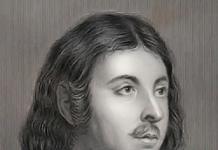The call recording function is not something unusual for Android, however, for its full functioning, it is necessary to have a special device on the smartphone. software, which is played by numerous mobile applications.
Technical limitations
Recording telephone conversations is illegal in some countries, so smartphone manufacturers often insure themselves and turn off this feature at the kernel or system libraries level, despite the fact that it is standard for Android. Therefore, the applications described below may not work for you.
There are two ways out of this situation:
- Use a different phone model, the creators of which are not so scrupulous in legal matters.
- Get root rights, and then install a custom kernel that includes the necessary driver for writing. This option does not always work, since one of the conditions is that the phone's chipset supports the selected core.
These are the main problems that arise when it is necessary to record a telephone conversation on Android. However, to make sure they are present or not, you must first download the application for recording conversations.
Appliqato Call Recorder (Automatic Call Recorder)
One of the most popular and downloaded apps for saving conversations is Appliqato. It's free, but it also has a Pro version that comes with a few extra features. The main window of the program has two sections - "Incoming" and "Saved".
In the first one you will find records of all calls (their number is limited in the settings), in the second - only those conversations that you have saved.
The application does not require prior configuration and starts working immediately after installation. You only need to specify which cloud service to save the recordings to (Google Drive or DropBox).
By default, the automatic recording mode is set, so when you call, you will see a red dot at the top.
After the conversation ends, a notification will appear that you have one new entry. You can view it on the "Inbox" tab in the main application window.
If you do not want to record a conversation, turn off the automatic mode in the settings. Don't forget to activate it again afterwards, otherwise the app won't work.
In addition to playback, you can perform the following actions with the recording:

If you saved the recording and turned on synchronization with the cloud service in the settings, you can find it on Google Drive or Dropbox. In the Google app, the file is located in the "Auto Call Recorder" folder.

Application settings
The Appliqato call recording application has a convenient settings menu in which you can specify all the significant parameters of the program. In addition to the above possibility of deactivating the program, there is following features:

One of the most important sections of the settings is called "Filter" and allows you to specify the number of calls that will be stored in the Inbox folder, as well as set the recording mode.

By default, the Record All mode is selected, but you can set to ignore all contacts or only certain calls.
Other similar applications
In the Play Market, you can find many applications that allow you to record a conversation on Android. They work according to the same scheme and differ mainly in the quality of communication and the presence of additional functions.
Call recording (Clever Mobile)
This program for recording telephone conversations has similar functionality to Appliqato, but differs in some features:
- Recorded conversations can be blocked from being automatically deleted.
- Ability to specify the channel mode - mono or stereo. Sometimes it helps to improve the quality of the recording.
- Support for 3GP and MP4 formats.

Sending recordings becomes available only after purchase full version, which is a significant drawback compared to Appliqato. In addition, the application from Clever Mobile rarely works immediately after installation: on different models you have to select the optimal settings.
Call recording (VictorDegt)
The program has another name - "Call Recorder and Voice Recorder (2 in 1)". Unlike the applications described above, the utility from VictorDegt has a built-in voice recorder (you need to download it additionally in the same Appliqato).

The main advantage of the program is the manual control of the recording, its stop and start right during the call. There are several ways to start recording a conversation:
- By pressing the "Favorites" button (the entry will be automatically added to the "Favorites" folder).
- By shaking the phone.
In the settings, you can specify the parameters of the application, including the duration of the file (do not save short conversations) and the presence of a pause before starting the recording.
Automatic Call Recorder (Global Effect)
The main difficulty when choosing an application for recording conversations is the lack of original names. All programs are named the same, with minor differences, they can only be identified by the developer.

This application is called the same as the one that was described first. The functions of both programs are similar, but Global Effect's Automatic Call Recorder has another convenient option to restrict access to recordings by setting a password.
Conclusion
These are just a few programs that have been tested on Android 4.2.2 and have shown good results. Hidden recording when using the described applications turns out to be quite high-quality, but sometimes you have to suffer a little with the choice correct settings.
Using a Bluetooth headset for recording is possible in almost all cases, however, the quality of the resulting file drops, so it is better to talk through the built-in microphone and speaker.
Call recording allows the user to record conversations on Android and save them to a cloud service or memory. The program has very low system requirements. Thanks to this, even outdated devices will not experience performance problems during operation.
Program features
The user can mark individual contacts for recording or set an item in the settings so that only conversations with unknown numbers are saved. It should be borne in mind that not all outdated devices support recording a telephone conversation, because of which the quality often suffers very much. Also, depending on the manufacturer and firmware version, the program may require root rights to ensure that all functions work.
The main qualities of the application:
- If desired, Call Recording is easy to integrate with cloud storage like Google Drive or Dropbox. The number of stored calls is highly dependent on the allocated space in the device memory or the cloud. In addition, saving files is also possible on an external SD card.
- The program interface shell is available in dark and light versions.
- If desired, the user can install a special widget on the desktop that will display information about the number of received and recorded calls. Clicking on it will open the main menu of the application, where the user can interact with the posts, as well as attach comments to them.
- The resulting audio files are saved in the most popular formats like AMR, WAV, 3GP.
- The function of adding special labels to saved calls has been implemented, allowing you to quickly find them in the list.
- You can search not only by contact information or by phone number, but also by labels, which makes it possible to quickly find the necessary contacts and all audio files associated with them.
If the allocated memory is fully occupied, the user has the ability to set up automatic deletion of unnecessary files. The system, without distracting the owner's attention, will independently remove unnecessary calls that do not have priority, which will free up some space.
Conclusion
Call recording is the best program for recording conversations on the Android OS. The application allows you to increase the level of personal security or record important information. With an easy-to-learn interface and extensive search and other features, the program has become widespread among those users who need to constantly communicate with people on the phone.
You can download the apk file of Call Recorder for Android from the direct link below.
If you have any error while uploading the file or have questions, please write in detail about it in the comments to this news.
Good day to all readers of the site. Today, in the "Top Applications" section, we will talk about programs for recording sound on Android. There are many such programs available on Google Play and on our website. All of them provide the ability to either record sound from other applications, or record calls, or work as a standard voice recorder, and in these categories they are similar to each other. This article presents the most functional, and most importantly, free programs that do not require any root rights, which can be downloaded on our portal. Look under cat.
This application provides the ability to record sound in four formats: WAV (.wav), THREE_GPP (.3gp), MPEG4 (.mp4), AMR (.amr). The program can record both calls and sounds from applications, but in any case, a microphone is used for recording. Call recording occurs either automatically, or you will have to enter the application during the call. It is possible to save the contact name in the file name. One of distinctive features of this program is the ability to auto-delete recorded files after 1, 7 or 30 days. Files can be limited in duration and size in MB.













The application has the ability to record in 8kHz, 11kHz, 22kHz, 44kHz and 48kHz, in mono and stereo. RecForge allows you to create and delete internal folders. As in Record Mic and Call, you can record calls, games, and everything else. However, there is no automatic launch on calls. But there is the most complete set of widgets. In most programs of this kind, they are generally absent, but here there are already four pieces to choose from.
The name of this application speaks for itself. Easy Voice Recorder is really easy to learn. It is enough to choose in the settings for what you want to use the application and all other parameters will adjust themselves. You can record anything in high quality thanks to wav (PCM) and m4a (AAC) formats, as well as 3gp (AMR) format to save space.








Easy Voice Recorder has a built-in speech-to-text service, which, however, so far only works with English and Spanish(and requires a Quicktate account). It is possible to configure an external player to play recorded files (although the built-in one has a good design and copes with its immediate task). You can use the function to stop playback of the recording if other applications are trying to play the sound. All in all, if you don't need hundreds of unnecessary features, but only a good voice recorder, then Easy Voice Recorder is one of the best applications.
The first three applications, of course, have good functionality and their own chips, but this program still won my sympathy. Yes, InCall Recorder only records to MP3. Yes, here you cannot set a schedule for recording or set a timer to start. There are no desktop widgets in this program. But they are not needed, since InCall Recorder has a button right in the call window. And now you do not need to choose between automatic recording (a bunch of unnecessary files) and a long transition between different windows in manual mode.









This application is not particularly different, and even more so does not surpass the previous participants in the TOP. However, Smart Voice Recorder has one trick up its sleeve. The "skip silence" function, which is rarely found in free versions of voice recorders. That is, you can speak in a way that suits you and not worry about how long you think about the next phrase. Because all "silent areas" are automatically cut out.





In this case, you can manually set the "silence" threshold. This is useful when you are in some public place and want to cut out the hum in the background. Therefore, this application can be useful, for example, for journalists or students to record especially sleepy lecturers.
One of the most interesting voice recorders that supports modern material design is the Voice Recorder. This app is not only good appearance has sufficient functionality. Here you can automatically record sound when you launch applications, adjust the quality, light indication of the recording status, etc. In addition, Voice Recorder is fully compatible with Android wearable devices.







However, this application cannot be used to record calls, only as a voice recorder. Nevertheless, the program copes with its task at the proper level. All the necessary settings (sample rate, bitrate, device and recording format) have a good range of regulation and are conveniently structured in the options menu.
voice changer
It's not just one app, it's just the name of a ton of apps for your Android smartphone. Changers cannot record calls, but as a voice recorder they are quite good.





Plus, their hallmark is a huge set of effects for post-processing sound recordings. These applications also include echo, reverb, distortion, flanger, and so on. You can make your voice sound like Darth Vader, or a classic movie alien voice, or like you've been inhaling helium.
There are actually a lot of Voice Changers both on Google Play and on our Trashbox (,). It is simply impossible to choose one among them, here you need to choose the effect to your liking.
This application entered the previous TOP for a reason. However, over the past year it has deteriorated greatly. The redesign removed Music Maker Jam from the list of easy-to-use programs. The functionality not only did not increase, but even suffered in the process of updating the application. Well, and most importantly, you can no longer change styles, now you have to pay for everything. It would not be scary if there was something to give your money for. And at this stage of development of Music Maker Jam, the price does not match the quality. Let's hope the developers come to their senses.Outcome
After testing about thirty-five programs from the Sound Recording category, I came to the conclusion that there is not a huge difference in them. I don't know why you need to buy paid voice recorders. Why you need paid call recording apps. After all, there are quite adequate and multifunctional, and most importantly, high-quality free programs. Personally, I will keep InCall Recorder for myself if I ever need to record something. Firstly, this application is the most convenient for recording calls, as it provides a button right in the conversation window and you can start recording with just one click. Secondly, a good manual immediately brings you up to date and you don’t need to understand almost anything.If you like the "scheduled recording" feature, then you need the Record Mic and Call app. If you are going to use the recordings for some purpose, where you need to squeeze the maximum quality out of your microphone, then the RecForge application is more suitable for you. The simplest and most pleasing to the eye application that you can use if you do not need to record calls and other unnecessary add-ons, but you need a regular high-quality voice recorder is Easy Voice Recorder. Smart Voice Recorder has one interesting feature - "silence skip". You can record boring lectures from teachers who like to speak slowly and think long between sentences.
And if you just need to have fun, then you can safely download any of the Voice Changers, or maybe all at once, and enjoy hundreds of effects to change your voice.
The beauty of Android is that even if your smartphone is not endowed with some of the features you need, the list of its functions is quite simple to expand using the store. What can you not find there! How about recording your conversations? During a conversation, it may slip important information that you could not remember or even hear, and it may be convenient to be able to listen to the recording.
As you might have guessed, with Android this is possible. Please note that in many countries it is illegal to record telephone conversations unless the other party has been warned that the conversation will be recorded. Now that you are informed, you can follow this link to Google Play for the Automatic Call Recorder app.


This app does more than just record calls. It has enough features to make you feel comfortable. For example, you can automatically save recordings not only locally on the device, but also to Dropbox or Google Drive. This is useful if you want to access your recordings from other devices. Three audio recording formats are supported: 3GP, AMR and WAV.


Time to talk about how the app works. After you complete the setup, it will automatically launch and start recording as soon as you make or receive a call. In order for you to understand that the recording is in progress, a red indicator will light up in the notification area. As soon as you finish speaking, you will receive a notification that the recording is ready. By clicking on the notification, you can add a note to the recording, save it, listen to it, or delete it.
That, in fact, is all. Automatic Call Recorder performs exactly one function, but the way it is implemented in the application makes it one of the most elegant and convenient methods of recording conversations.
According to PhoneArena
Perhaps we do not use the call recording function too often, however, there are many situations when it can be useful to us. For example, we need to write down the phone number that is voiced to us, but we don’t have a pen at hand. Having recorded the conversation, you can listen to it again and slowly transfer all the necessary information to a paper or electronic version.
Or a bad person calls you and is openly rude. By recording such a conversation, it will be possible to hold him accountable. In general, the recording function is a very useful thing. Let's figure out how to use it.
Recording conversations with standard Android features
The easiest and most accessible method for recording a conversation is to use the internal means of your android device.
Instruction:
This is the easiest and most convenient option for those who do not want to bother with installing additional software.
Important!
This article was written using a smartphone running Android 5.0.2. On other versions of the OS, there may be minor deviations from the first instructions.
Recording a conversation with the Call Recorder app
Instruction:
Now any telephone conversation will be recorded automatically. For example, I called 611 again so that Tele2 employees would not relax.
Let's return to the main menu of the program and see our entry in the inbox tab. By clicking on it, we can perform a series of actions: save, delete, make another call and, of course, play.
|
|
|
Let's add that in the settings of the "Call Recording" program, we can choose the format in which the recording will be made, choose the storage location, etc.
Recording conversations through the application "polis callrecorder"
Our next experimental "rabbit" is a program called "Call Recording" from the developer C Mobile.Instruction:

|
|
|
|
The storage location and the number of records will be indicated here. Here you can also set up automatic cleaning of old recorded conversations.
We add that this program has a convenient intuitive interface and is easy to use.
Recording conversations through the application "Call Recording" from lovekara
Instruction:

|